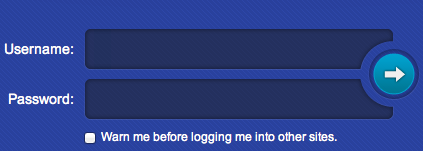Difference between revisions of "Sky Dance Web User Interface"
(→Switch Setup) |
(→Switch Setup) |
||
| Line 24: | Line 24: | ||
== '''Switch Setup''' == | == '''Switch Setup''' == | ||
| − | |||
| − | |||
| − | |||
| − | |||
| − | |||
| − | |||
| − | |||
| − | |||
The following steps are required to setup a new carrier | The following steps are required to setup a new carrier | ||
| Line 63: | Line 55: | ||
{{pdf|LTRT-32126_Mediant_3000_with_TP-8410_OAM_Guide_Version_6.6.pdf|M3K EMS Manual}} | {{pdf|LTRT-32126_Mediant_3000_with_TP-8410_OAM_Guide_Version_6.6.pdf|M3K EMS Manual}} | ||
{{pdf|LTRT-95208_Mediant_3000_with_TP-6310_TP-8410_MGCP-MEGACO_User's_Manual_Ver.6.2.pdfâ|M3K MGCP/MEGACO Manual}} | {{pdf|LTRT-95208_Mediant_3000_with_TP-6310_TP-8410_MGCP-MEGACO_User's_Manual_Ver.6.2.pdfâ|M3K MGCP/MEGACO Manual}} | ||
| + | {{pdf|LTRT-95208_Mediant_3000_with_TP-6310_TP-8410_MGCP-MEGACO_User's_Manual_Ver.6.2.pdfâ|M3K MGCP/MEGACO Manual}} | ||
| + | |||
b) Audiocodes Mediant 8000 | b) Audiocodes Mediant 8000 | ||
c) Sangoma SS7 configuration | c) Sangoma SS7 configuration | ||
Revision as of 14:56, 17 January 2014
Get Started
To access the Sky Dance Web User interface type the URL that is assigned to your network in the address bar of your browser.
Typically something like: http://sky-networks.com:7070/routing/app/translations
Your screen will display the Login page (Figure 1). Type your Username and Password to initiate the Routing module.
Figure 1. Login Window.
The login screen is part of a "single sign on" server. With one User ID and password you will be able to access other modules if any. Select the check box if you want to be warned before logging into other sites.
Once your username and password have been authenticated, you will be directed to the Home webpage. You will see the Main Menu Bar and on the top right corner, you will see your username and the current date.
Your administrator will define your profile based on a role and permission security.
After login you will need to access the Main Menu to select what you would like to do.
Switch Setup
The following steps are required to setup a new carrier
1. Decide on the physical connections that will be used for voice connections.
The following are supported: a) E1/T1 b) IP
2. Decide on the type of signaling that will be used.
The following are supported: a) SS7 - ITU/ANSI ISUP b) ISDN c) SIP/SIP-T
3. For E1/T1 connections, Sky Dance uses IP gateways to convert the PSTN signaling to SIP.
Skynet offers the following fully integrated gateways
For SS7 to SIP/SIP-T based on hardware from the following vendors:
a) Audiocodes Mediant series gateways (Mediant 2000 - Mediant 8000) b) Sangoma A10x series cards.
For ISDN to SIP
a) Based on Audiocodes Mediant series b) Sangoma A10x series based cards.
Click the following links to download manuals for or links to the configuration of the following hardware:
a) Audiocodes Mediant 3000
http://www.sky-networks.com/mediawiki/images/1/11/Pdf_icon_32.png M3K EMS Manual http://www.sky-networks.com/mediawiki/images/d/da/Info_circle.png
http://www.sky-networks.com/mediawiki/images/1/11/Pdf_icon_32.png M3K MGCP/MEGACO Manual http://www.sky-networks.com/mediawiki/images/d/da/Info_circle.png
http://www.sky-networks.com/mediawiki/images/1/11/Pdf_icon_32.png M3K MGCP/MEGACO Manual http://www.sky-networks.com/mediawiki/images/d/da/Info_circle.png
b) Audiocodes Mediant 8000
c) Sangoma SS7 configuration
d) Sangoma ISDN configuration
Main Menu
The main menu consists of the following entries - click the name below to learn more.