Prepaid
With this option you retrieve information about your prepaid cards. Here the prepaid platform receives a call, the system sends the call to your network and from there it is routed to a provider.
The general topology of this option is as follows.
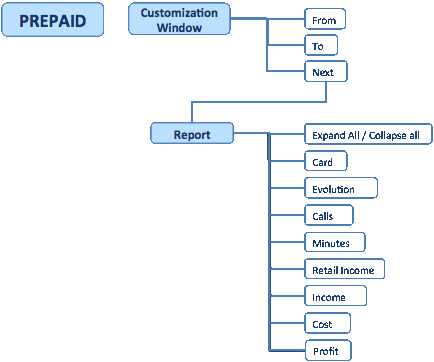
The commands < and > are used to move your search one day back or forth separately while the commands << and >> are used to move the complete time frame back and forth.
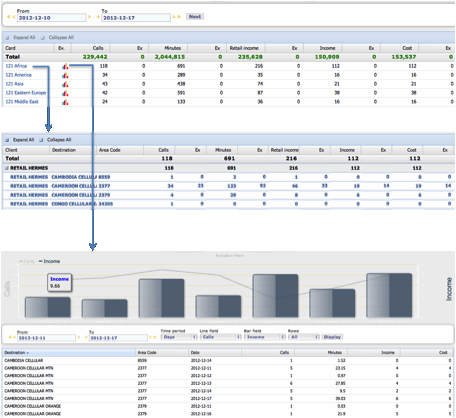
Figure 32 is an example of the customized report for eight days. Following is an explanation of this report:
- Card
This is the name of the prepaid calling card.
- Evolution
With the icon ![]() you will generate a graph and a report showing the performance of the customer in the timeframe specified at the beginning of your search. The graph will show, by default, the income in the bar chart, and the volume of calls in the line chart. These parameters are customizable as explained in section 2.2.5.
you will generate a graph and a report showing the performance of the customer in the timeframe specified at the beginning of your search. The graph will show, by default, the income in the bar chart, and the volume of calls in the line chart. These parameters are customizable as explained in section 2.2.5.
The table generated with the Evolution icon, represents all the destinations where the traffic of the calling card is terminated. It gives details about the area codes, connected calls, minutes, income and cost.
- Calls
Total amount of connected calls for that prepaid card.
- Minutes
Total amount of connected minutes for the prepaid card.
- Retail Income
This income reflects what the prepaid platform charges to the prepaid customers, according to the BILLING platform rates.
- Income
This income reflects what you charge per minute âusually at cost- to the prepaid platform traffic.
- Cost
This cost reflects the cost per minute you pay to your providers.
- Profit
You have two types of profit on this table, the prepaid platform profit and your profit as a carrier.
Going back to figure 32, click on the name of the card to retrieve a report of the traffic per destination.