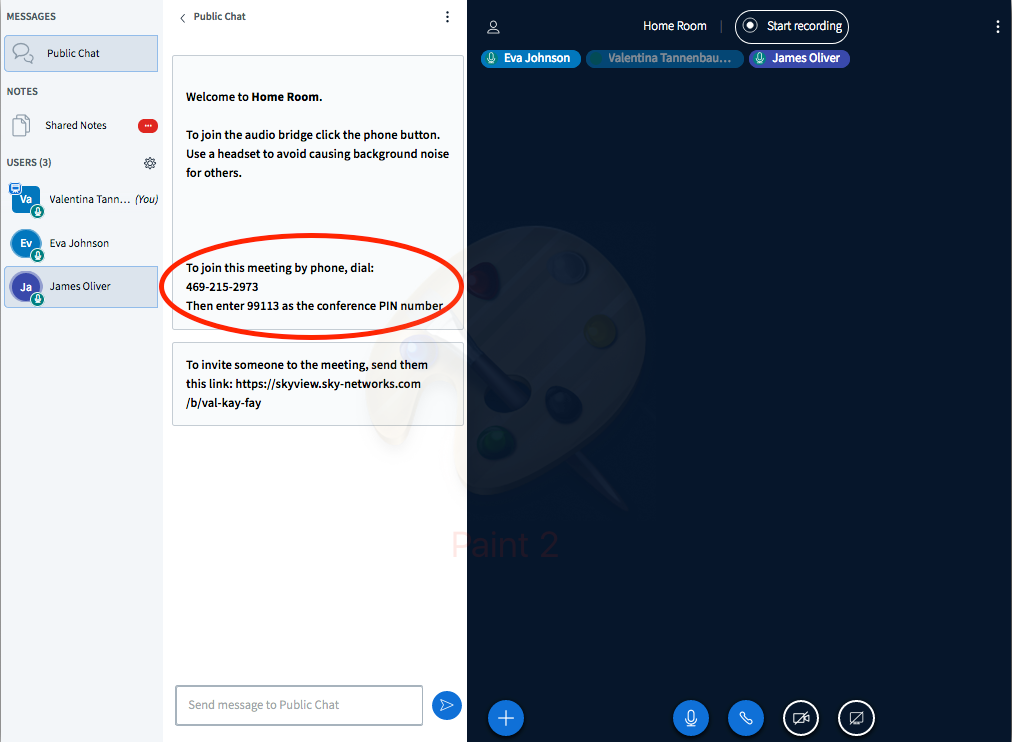Join Conference By Calling In
Jump to navigation
Jump to search
Click Here to return to the Skyview Quick Start: Back
For conference participants who do not have internet or browser access, Skyview provides audio only access into the conference rooms.
An audio only PIN number is assigned to the conference room when the conference starts in Skyview. Conference participants can use any audio device, such as webRTC phone, SIP hard or soft client, or PSTN phone from external network, including international carriers, to call into the conference rooms by providing a valid PIN number.
The call-in number and PIN number are listed on the conference room page, as shown below. PIN number is generated for each conference call when the conference call starts.