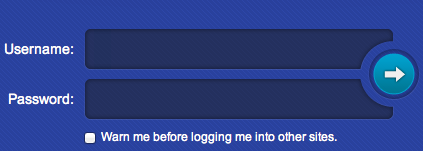Difference between revisions of "Sky Dance Web User Interface"
| Line 20: | Line 20: | ||
After login you will need to access the [[Main Menu]] to select what you would like to do. | After login you will need to access the [[Main Menu]] to select what you would like to do. | ||
| + | |||
| + | [[Image: Figure_2.png]] | ||
The main menu consists of the following entries | The main menu consists of the following entries | ||
[[Translations]] [[Resource Groups]] [[Gateway List]] [[Routes]] [[System]] | [[Translations]] [[Resource Groups]] [[Gateway List]] [[Routes]] [[System]] | ||
Revision as of 12:11, 3 May 2013
Get Started
To begin a session in ROUTING type the URL that is assigned to your network in the address bar of your browser.
Your screen will display the Login page (Figure 1). Type your Username and Password to initiate the Routing module.
Figure 1. Login Window.
The login screen is part of a "single sign on" server. With one User ID and password you will be able to access other modules if any. Select the check box if you want to be warned before logging into other sites.
Once your username and password have been authenticated, you will be directed to the Home webpage. You will see the Main Menu Bar and on the top right corner, you will see your username and the current date.
Your administrator will define your profile based on a role and permission security.
After login you will need to access the Main Menu to select what you would like to do.
The main menu consists of the following entries