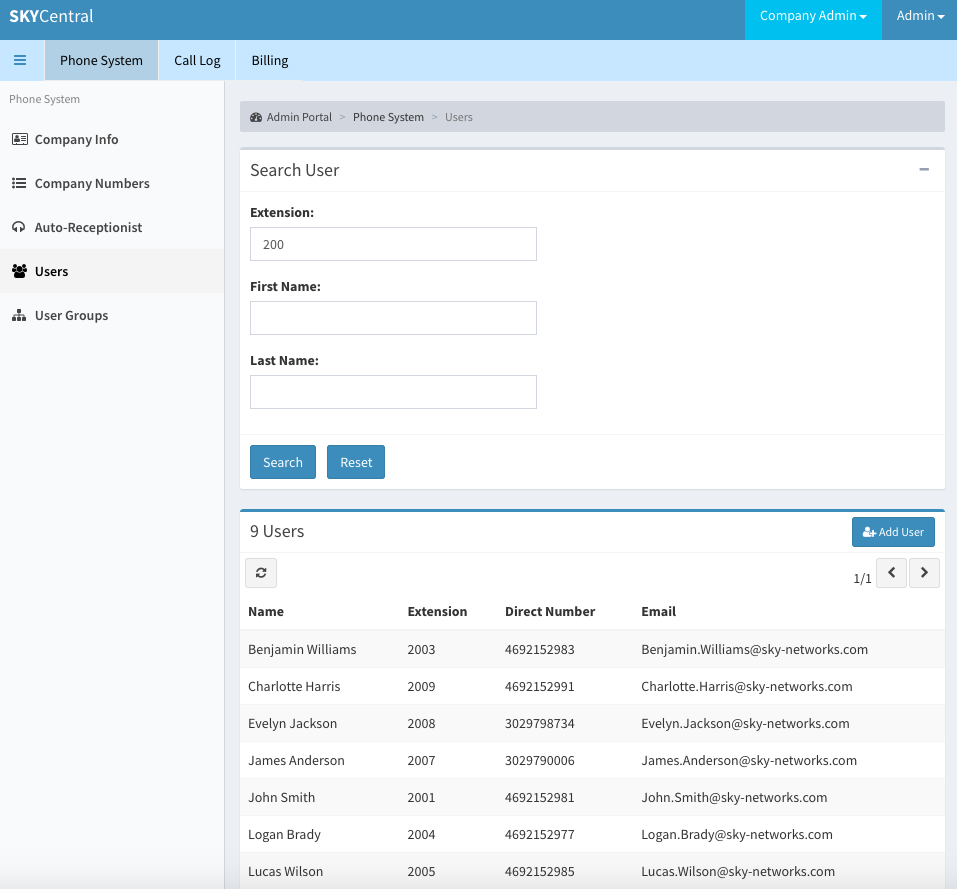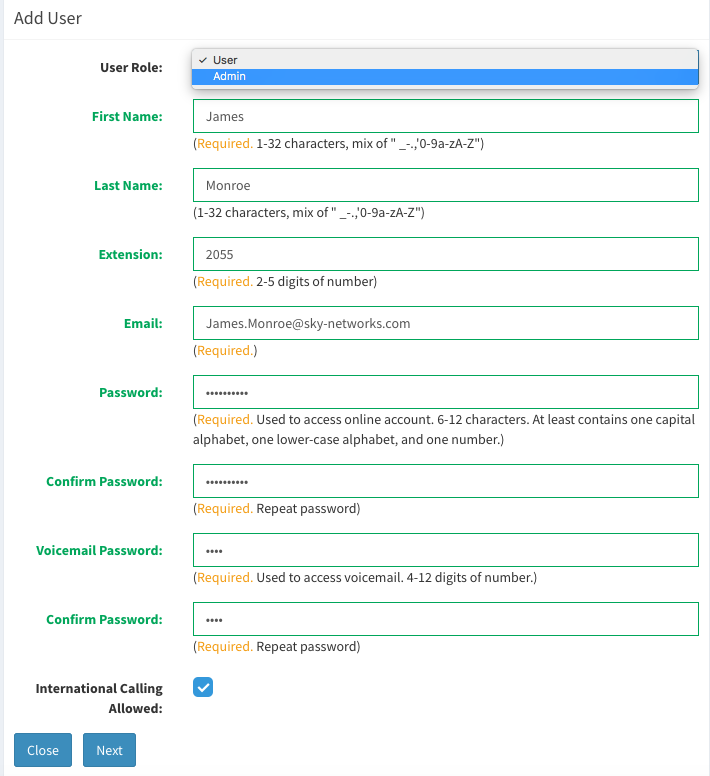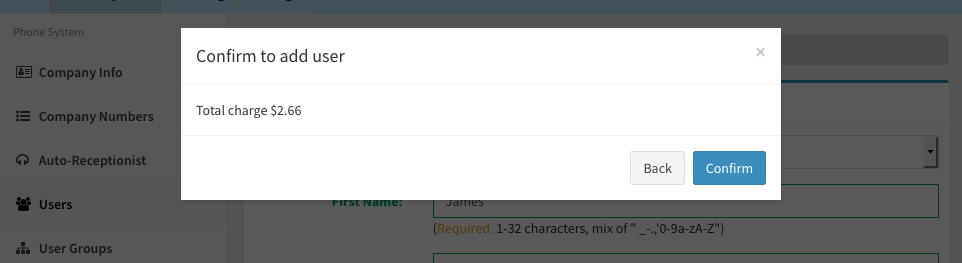Difference between revisions of "User Management"
| Line 21: | Line 21: | ||
[[File:SkyCentralAddUser.png]] | [[File:SkyCentralAddUser.png]] | ||
| + | |||
| + | Calls can be made from this user once the charge information is confirmed. | ||
| + | |||
| + | [[File:SkyCentralAddUserConfirmation.png]] | ||
Revision as of 15:21, 4 August 2019
Click Here to return to the Sky Central Quick Start: Back
The company's admin user have access to view all the users and numbers owned by this enterprise. To access the user management page:
1. Login as the company's admin user
2. Click on "Phone System" tab
3. Click on "Users" link (on the left panel)
The "+" and "-" sign on the "Search User" line can be expanded or clapped. Partial match is supported on this page. For instance, as shown below, search on "2", will filter the display for all the extensions which start with digit 200.
When clicking on the "Add User" icon (on the upper right of the screen), user population page will popup.
User's roll can be defined as "User" where the user can only view and manage his/her call and profile information. Or, as "Admin" user who can have the view for all the users in the enterprise.
Regardless the normal or admin user, international calls cannot be allowed unless the "International Calling Allowed" is checked for this user.
Calls can be made from this user once the charge information is confirmed.