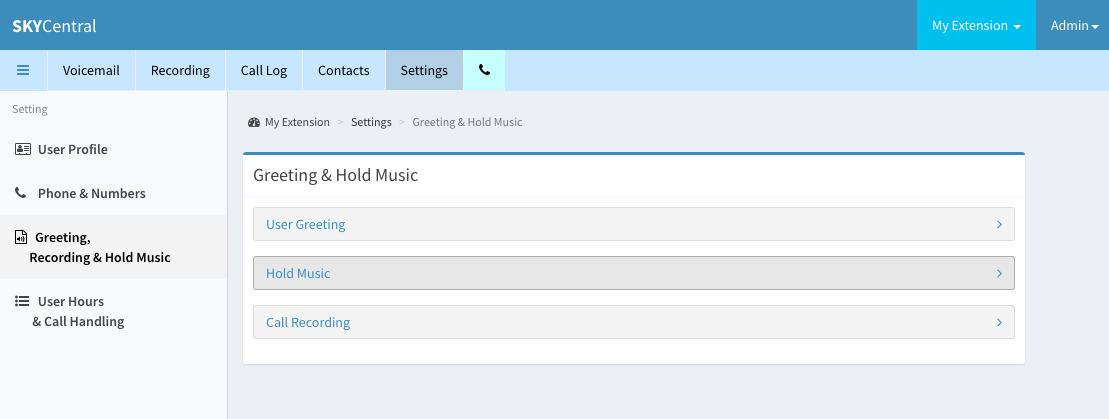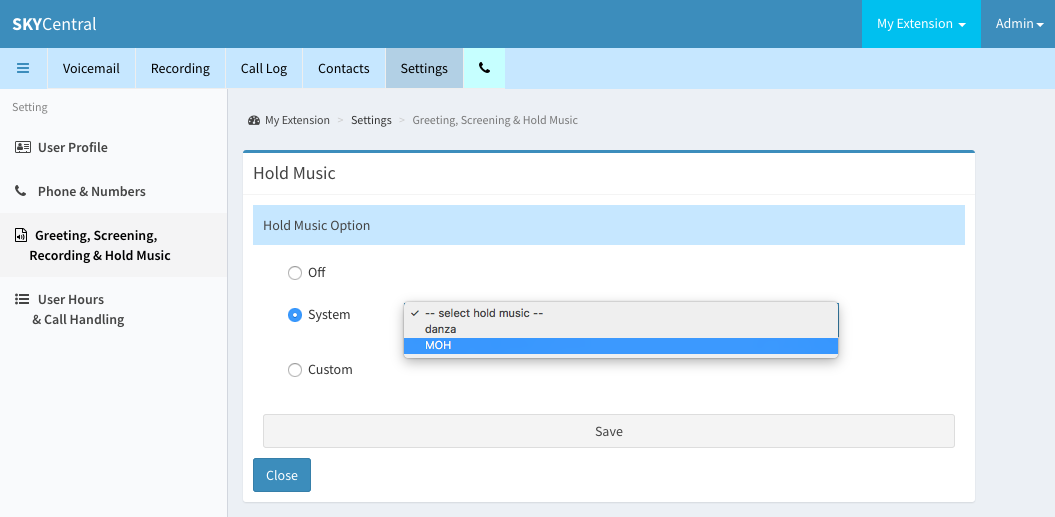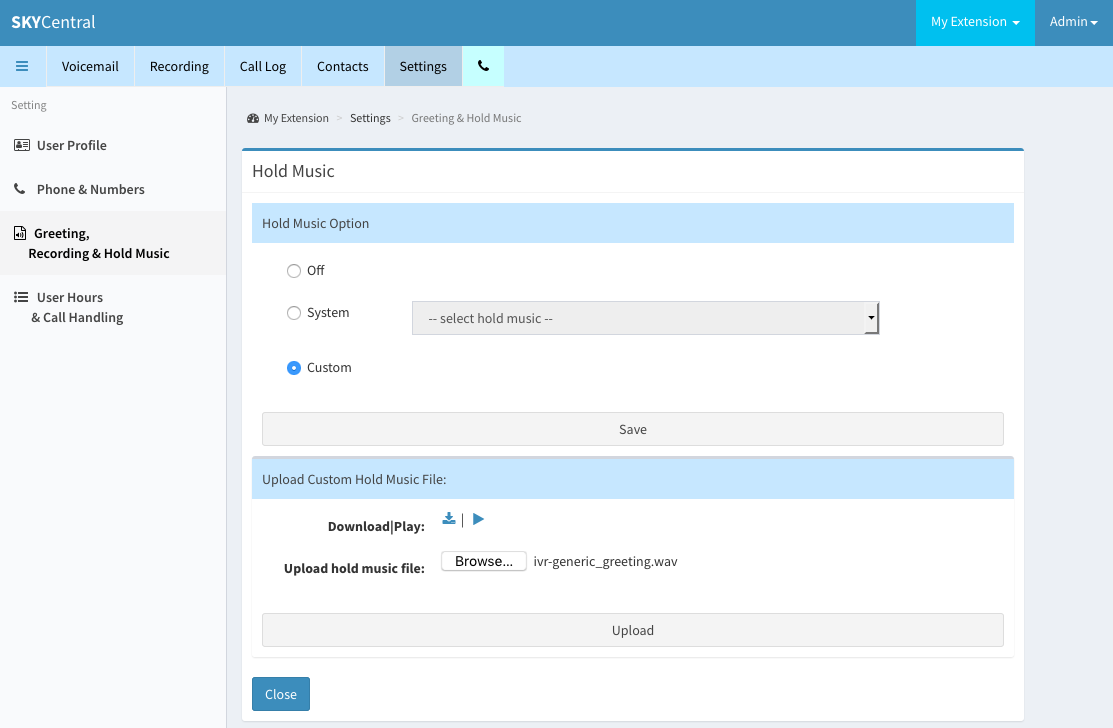Select On-Hold Music
Click Here to return to the Sky Central Quick Start: Back
Sky Central users can select to play an announcement/music when putting the callers on-hold. This setting is configured by:
1. Click on "Settings" table
2. Click on "Greeting, Recording & Hold Music" link
3. Click on "Hold Music" arrow
From the page, users can:
1. Off: Turn off the play announcement/music option when putting the callers on-hold. With the Off option, callers will hear silence when he/she is put on-hold.
2. System: Users can choose an announcement/music which had been uploaded to the system from the pull down menu.
3. Custom: A custom greeting can be uploaded to the system from the user's desktop by selecting the file from the "Browse" pop-up, followed by Upload action. The uploaded announcement/music can be played back when the user clicks on the Play button. The music file can also be downloaded to user's local desktop by clicking on the Download button.
In the example below, this user wants to play "ivr-generic_gretting.wav" file as the customized announcement.