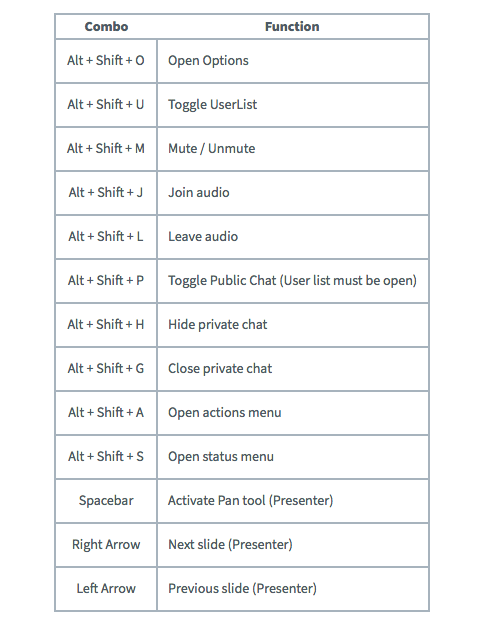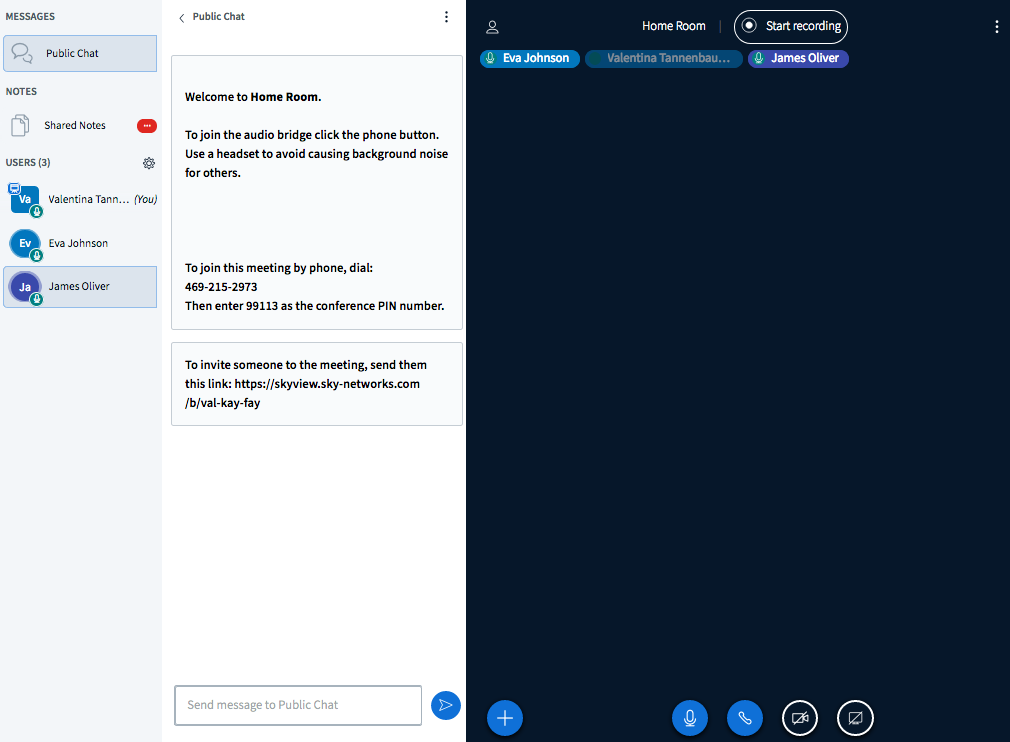Manage a Conference Session
Jump to navigation
Jump to search
Click Here to return to the Skyview Quick Start: Back
Conference room main page will appear once user starts or joins the conference. By default, two types of users are setup in Skyview: viewer and moderator:
- A viewer: who can chat, send/receive audio and video, respond to polls, display an emoji and participate in the breakout sessions. Click Viewer Functions link here for a summary of the viewer functions.
- A moderator: besides everything a viewer can do, modierators can also mute/unmute other viewers, lock down viewer activates, make viwers as presenters. Click Moderator Functions link here for a summary of the moderator functions.
A moderator/presenter can:
- Upload slides
- Use whiteboard
- Enable/disable multi-user whiteboard
- Start a poll
- Share his/her screen
Only one presenter is allowed in a session at any given time.
Moderator can make any user, including him/herself, as presenter.
Skyview offers keyboard shortcuts which can help the users to navigate during the conference session. The default keyboard shortcuts are:
The default conference screen looks like this: