Destination
This option is dedicated to the search of data by destination. Figure 19 shows the topology of this window.
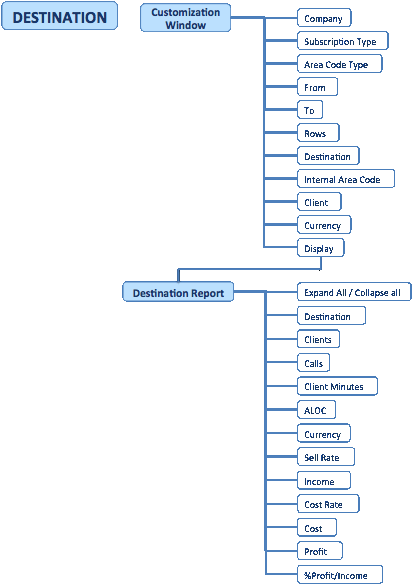
Following is an explanation of the fields to customize your search.
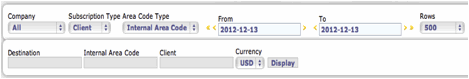
⢠Company As previously described in chapter 3.
⢠Subscription Type Here you define if you want to retrieve information about the traffic per destination your clients are sending to your network (Client), or the traffic per destination your providers are receiving (Provider).
⢠Area Code Type As stated before, Client Area Code is used to present the traffic according to your customerâs definition of destinations. Provider Area Code is used to see the traffic according to your providerâs definition of destinations. Internal Area Code is used to present the traffic according to the codes per destination defined by your organization. And the option Country is used to present all the destinations per country.
⢠From â To As previously described.
⢠Rows You can select the amount of files you want to see in the screen: All, 100, 500, 1000.
⢠Destination Type here the destination where your customers are sending traffic.
⢠Area Code Enter here the dial code you want to retrieve data from. The type is defined in the Area Code Type field.
⢠Client / Provider Enter here the name of the customer or provider you want to retrieve data from.
⢠Currency This field allows you to choose the currency you want the data to be displayed.
⢠Display Your customized search will be displayed with this command.
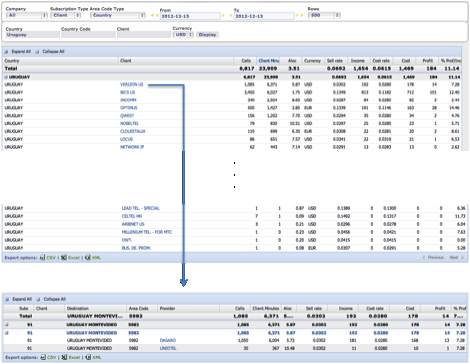
Figure 21 is an example of a customized report of Customers sending traffic to the destination of Uruguay. Click on a Client and you will see the list of providers terminating the traffic on that destination.