Resource Groups
Jump to navigation
Jump to search
RESOURCE GROUPS
The Resource Group defines the status, direction, translations and other technical parameters needed to identify a carrier in the network. A carrier can have one or more incoming, outgoing, or in/out RGs.
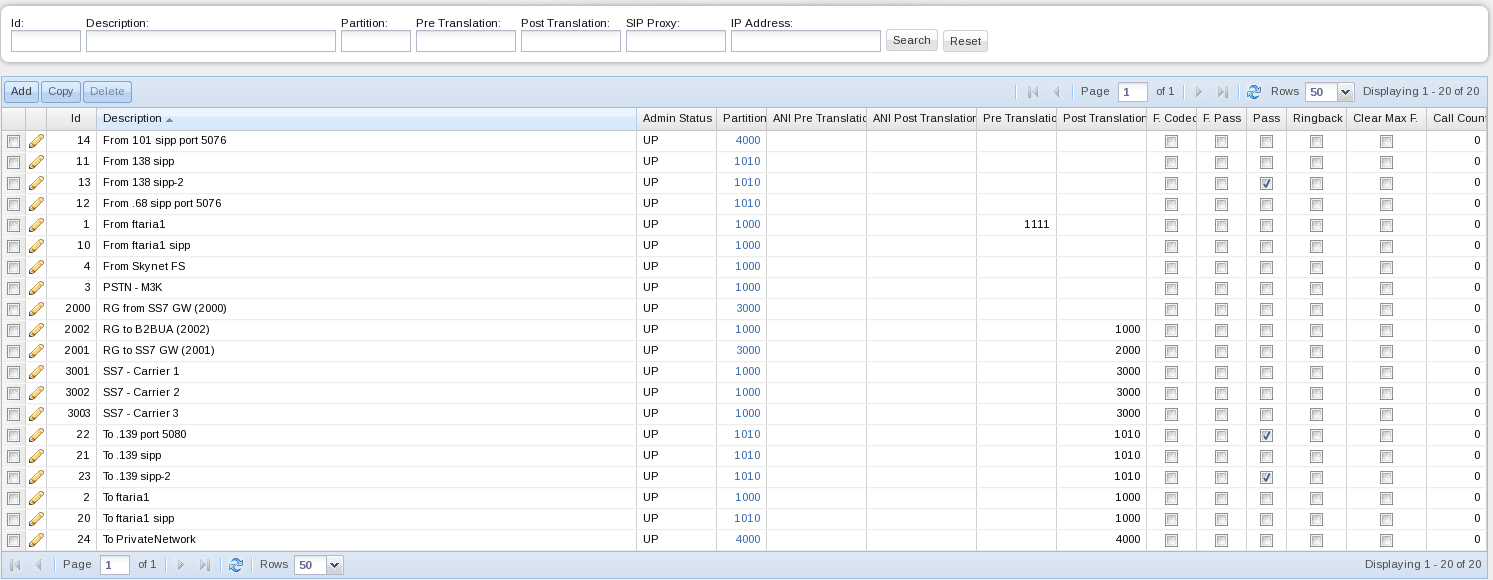
Figure 24 displays the details of a specific RG.
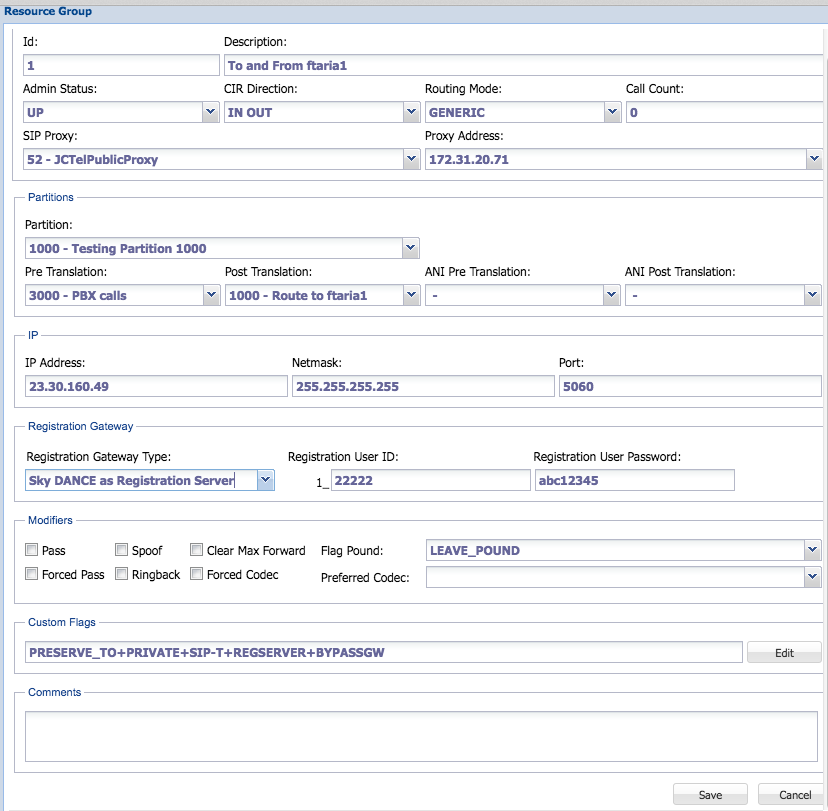
Following is a description of this window:
- General
- Id: This is the number that identifies the carrierâs RG.
- Description: This field describes the Resource Group. It can tell, for example, the carrier that is associated with the RG, the purpose of the RG and the circuit direction.
- Admin Status: This field tells if the RG is active or not.
- CIR Direction: This field tells the circuit direction, IN, OUT, IN + OUT.
- Device Driver: This is your SIP Signaling IP Address. The field has a drop - down list with all the interfaces that you could use to pass SIP Signaling.
- IP
- IP Address, Netmask, Port. In a RG In this is the clientâs IP address, netmask, and port. A â0â in the Port means that you process calls from any port. In a RG Out this is the Proxyâs IP address.
- Partitions
- Partition: This field defines the Called Translation partition.
- Pre Translation: This field defines the Called Pre Translation table if required.
- ANI Pre Translation: This field defines the Calling Pre Translation table if required.
- Post Translation: This field defines the Called Post Translation table if required.
- ANI Post Translation: This field defines the Calling Post Translation table if required.
The fields Pre Translation and ANI Pre Translation are used when the RG is used as RG In (client). The fields Post Translation and ANI Post Translation are used when the RG is used as RG Out (provider).
- Calls
- Call Count: Number of simultaneous calls allowed for this RG. A â0â call count means unlimited amount of simultaneous calls.
- Flag Pound: Select one of three options, LEAVE_POUND (the DNI is not modified), ADD_POUND and REM_POUND (remove pound).
- Other modifiers.