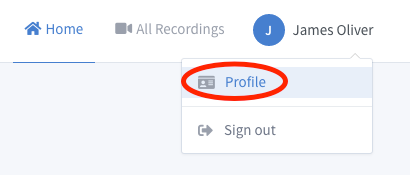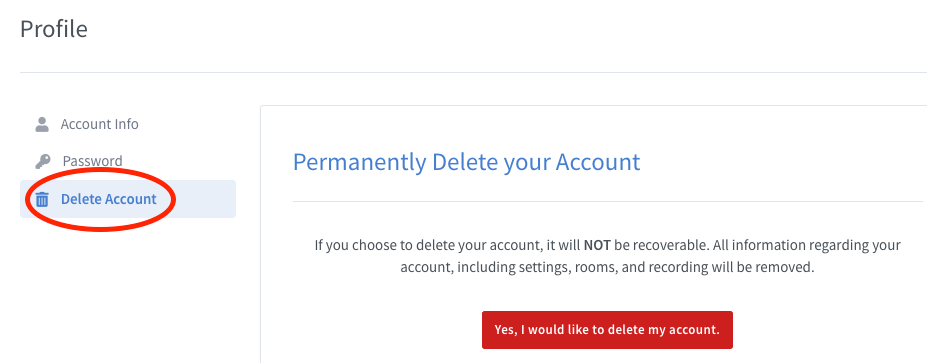Delete Account
Jump to navigation
Jump to search
Click Here to return to the Skyview Quick Start: Back
Users may delete his/her Skyview account from the user's portal. Once the user is logged into their account, Profile selection will be display when user clicks on his/her username on the topper right hand corner:
Click on Delete click on "Delete Account":
Click on "Yes, I would like to delete my account." to complete the transaction.