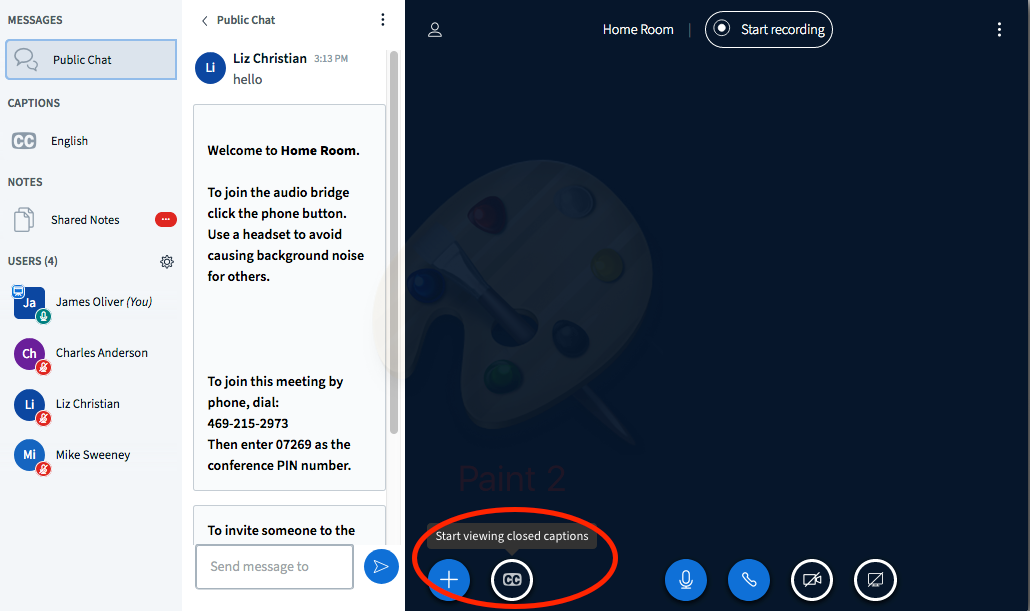Write Close Captions
Jump to navigation
Jump to search
Click Here to return to Moderator Functions: Back
Moderator can write a closed captions by clicking on Manage Users and select Write Closed Captions:
Moderator can select caption language, text and background color, font and size of the captions:
Captions can be viewed at any time during the conference session by clicking on the CC icon on the conference display panel.