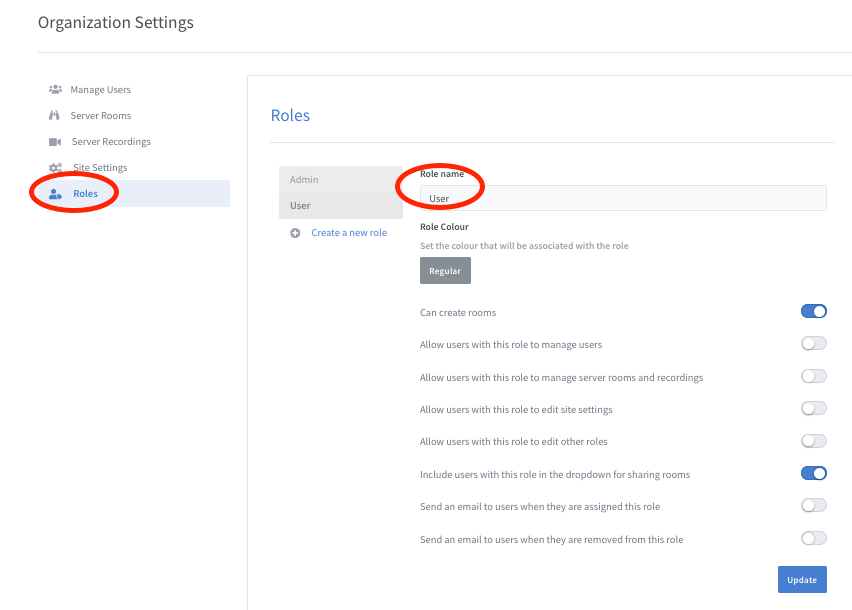Roles
Click Here to return to the Skyview Quick Start: Back
User role is assigned to the user when the user is created. Role defines the conference room permissions for each group of users. Admin user can create new roles.
A role include a role name and the following permission settings:
Roloe Colour: Color that is associated with the role
Can create rooms: defines if the user is allowed to create conference room or not.
Allow users with this role to manage other users: when enabled, users with this role will have access to Manage Users tab.
Allow users with this role to manage server rooms and recordings: when enabled, users with this role will have access to Server Recordings tab.
Allow users with this role to edit site settings: when enabled, users with this role will have access to Site Settings tab.
Allow users with this role to edit other roles: when enabled, users with this role will have access to Roles tab.
Include users with this roles in the dropdown for sharing rooms: when enabled, users with this role will be able to share conference rooms.
Send an email to users when they are assigned this role: defines if an email will be sent or not when an user is promoted to this role.
Send an email to users when they are removed from this role: defines if an email will be sent or not when an user is removed from this role.