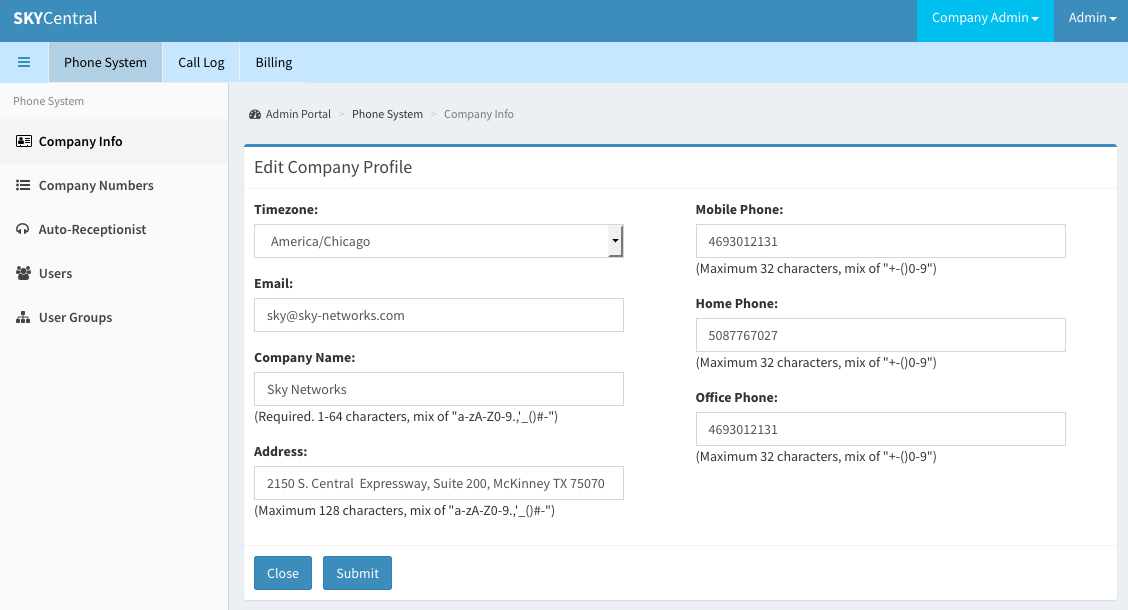Update Company Information
Jump to navigation
Jump to search
Click Here to return to the Sky Central Quick Start: Back
Admin users have 2 ways to get to company profile page:
1. Using the short cut from Administrator's main page, which is page when the admin user first login to his/her account. The short cut is the orange color "EDIT COMPANY INFO" icon, as shown in the screen capture below. Administrator's main page is also accessible by clicking on the "SKYCentral" bar on the top left of any Sky Central admin user page.
2. From the Company Info link by clicking on "Phone System" tab followed by "Company Info" link.
Company Information, as shown below, can be updated by clicking on the "Edit" button and use "Submit" to save the data.