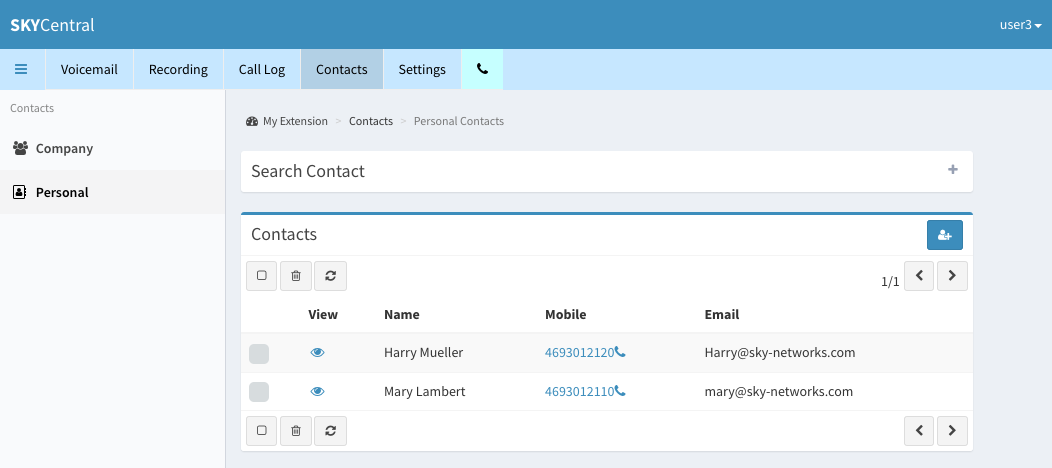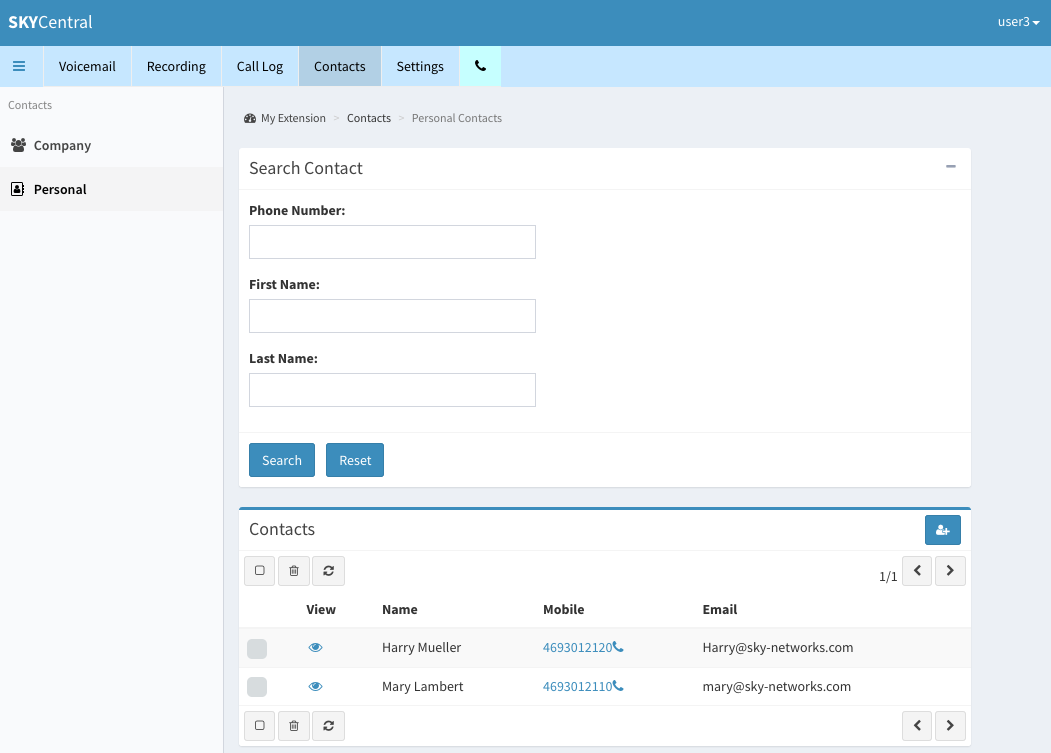Manage Contacts
Jump to navigation
Jump to search
Click Here to return to the Sky Central Quick Start: Back
Contact list is divided into 2 sections:
1. Company Contacts: Populated automatically when the new user is added to the company directory.
2. Personal Contacts: Can be added manually by clicking on the Contact Add icon.
Personal Contact detailed can be viewed or updated by clicking on the View icon.
The "+" on the Search bar can be expanded. Users can search for a specific contact base on the contact's phone number, first name or last name.
Calls can be made by clicking on the telephone icon on the Contact page.