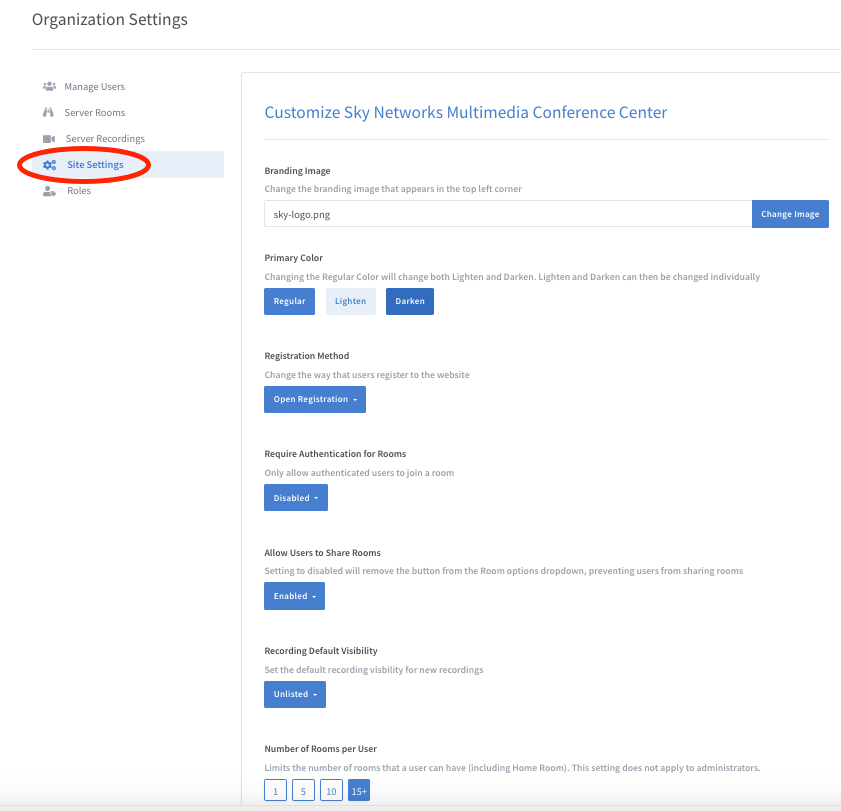Site Settings
Jump to navigation
Jump to search
Click Here to return to the Skyview Quick Start: Back
Users with administrator privilege can customize Skyview display and functions through Site Settings tab:
Customizable settings include:
Branding Image: The site logo
Primary Color: Skyview uses the selected color as base styling for buttons, links, icons, etc
Registration Methods:
Open Registration: Allows any user to signup and use Skyview without any authorization process.
Join by Invitation: Users can only signup if they have received an inviation from an admin user.
Approve/Decline: Allow anyone to signup, however the user will stay in the pending state until admin user has approved the request.