Carrier Last 15 Mins
In this option of the Main Menu Bar you can retrieve information about the Incoming and Outgoing traffic for the last 15 minutes (0:01 â 15:00, 15:01 â 30:00, 30:01 â 45:00, 45:01 â 0:00). It has the same structure and functionality as the Carrier -> Incoming or Outgoing option.
Figure 20 represents the sequence of levels for the Carrier Last 15 Minutes -> Incoming option.
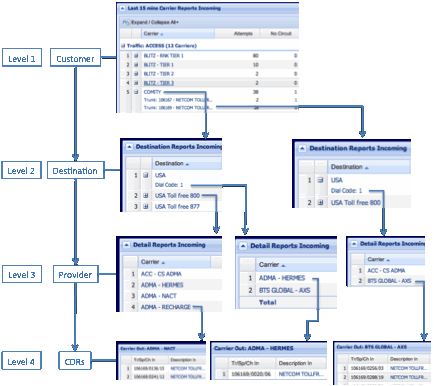
⢠When you open the Carrier Last 15 Minutes -> Incoming window, you see a complete list of customers (level 1), organized by type of service.
⢠Click on a customer to see the list of destinations (level 2) or click on to retrieve the list of trunks for a customer, and then select a trunk.
⢠Now to see the list of providers (level 3), click on a destination or click on and then select a dial code. ⢠The CDR (level 4) is displayed when you select a provider.
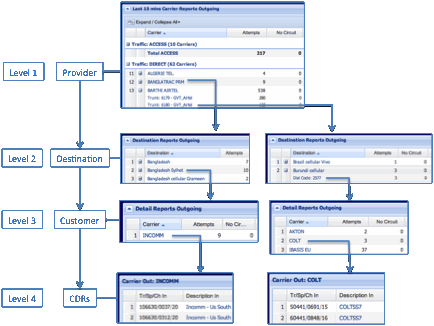
Figure 21 represents the sequence of levels for the Carrier Last 15 Minutes -> Outgoing option:
⢠First you will see a complete list of providers organized by type of service (level 1).
⢠Click on a provider to see the list of destinations (level 2) or click on to retrieve the list of trunks for that provider, and then select a trunk. ⢠Now to see the list of customers (level 3), click on a destination or click on to see the list of dial codes then select a dial code.
⢠The CDR (level 4) is displayed when you select a customer.