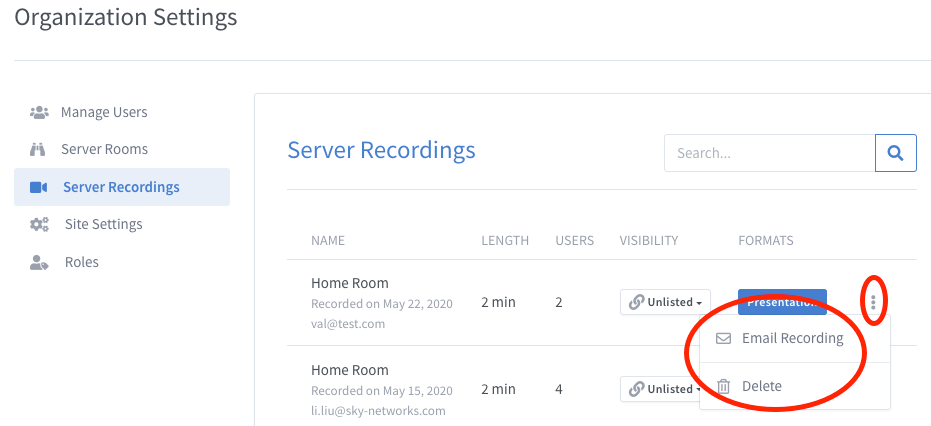Server Recordings
Jump to navigation
Jump to search
Click Here to return to the Skyview Quick Start: Back
Users with administrator privilege can view all the recordings what exist on the server.
Admin users can make the recording public by selecting Public on on Visibility pull down under the Server Recording tab:
By default, conference recordings are unlisted.
Admin users can delete and send conference recording via emails, where the email recipients can download the recording after the conference. These functions are enabled when admin user clicks on the vertical eclipses on the conference recording line as shown below: