Park/Pick
Click Here to return to the Dial Plan Screen Back
Parking
Call “parking” transfers a current call to an available park extension, where the caller will listen to Music on Hold. The extension that originally received the call is now free to accept other calls or direct another extension to join the call that was parked.
For example: The receptionist receives a call, and the caller would like to speak to the engineering department. The receptionist says “please hold while I transfer you,” and presses the PARK1 button. The call is sent to extension 5901 and the caller listens to music on hold. The receptionist is now free to make a call to her engineering staff, or pages the engineering page group and says “Engineering you have a call on PARK1.”
The Engineer can press the flashing park button on his phone, and he will be connected to the caller, and the park extension will be freed for another call.
Multiple park extensions can be created. Phones can be programmed with BLF functionality for parked extensions, so the users can see if there is a call in that extension.
Below is an example of how to provision a Yealink SIP-T32G, which has 3 Line buttons
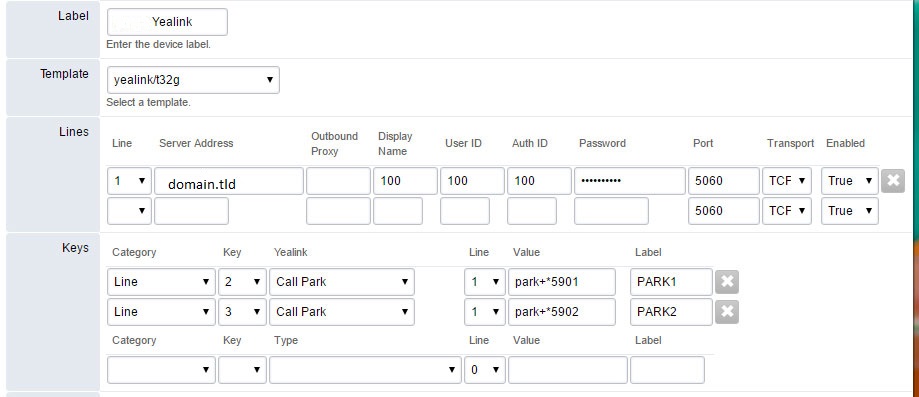
Contents
Parking Lots
There are three types of parking lots you can choose from.
Slot Parking
The first is to have slots. The user would park and pick up the call from the same slot.
To enable this method you only need to enable the dialplan entry park_slots in the dialplan manager.
The default is to have 3 slots (5901, 5902, and 5903) If you would like more or less slots edit the dial plan entry and just add/change the destination number.
Park_In/Park_out
The other parking method is to have a park button and for the system to auto-select the slot to park the call in.
To enable this feature you must enable two dialplan entries. park_in and park_out.
The default is to park the call on 5900 and pick it up on 5901, 5902, or 5903.
To change this edit the dialplan entries and change the destination numbers.
If you would like to add slots you must edit park_in and change park_range to the number of parking lots you would like then add the new slots to park_out.
Valet Park
Dialplan:
Needs timeout set.
<extension name="valet_park" >
<condition field="destination_number" expression="^(park\+)?(690[0-9])$" >
<action application="set" data="valet_parking_timeout=300" />
<action application="set" data="valet_parking_orbit_exten=4401" />
<action application="valet_park" data="park@${domain_name} $2" />
</condition>
</extension>
Cisco SPA-5xx Series
Cisco SPA5xx's: They do not seem to like $PROXY. It also appears to want the extension tag at the end (vid=1|2|3). At least this seems to work more reliably. Was having issues with park.lua and Cisco phones locking up on trying to retrieve calls from lots.
fnc=blf+sd+cp;sub=park+5901@domain.example.com;ext=park+5901@domain.example.com;vid=1 fnc=blf+sd+cp;sub=park+5902@domain.example.com;ext=park+5902@domain.example.com;vid=1 fnc=blf+sd+cp;sub=park+5903@domain.example.com;ext=park+5903@domain.example.com;vid=1 fnc=blf+sd+cp;sub=park+5904@domain.example.com;ext=park+5904@domain.example.com;vid=1