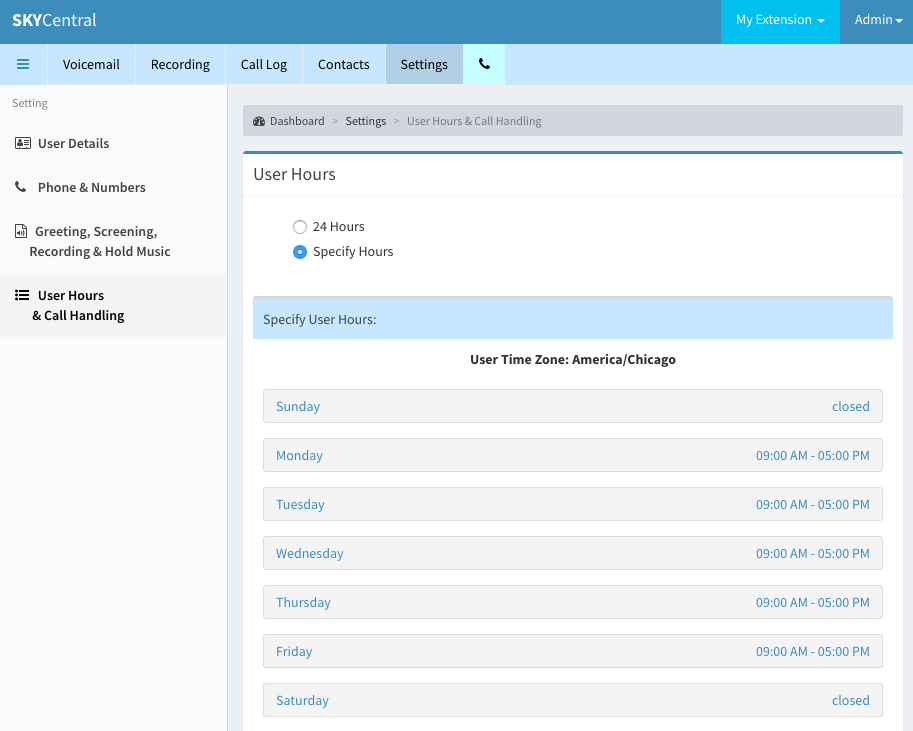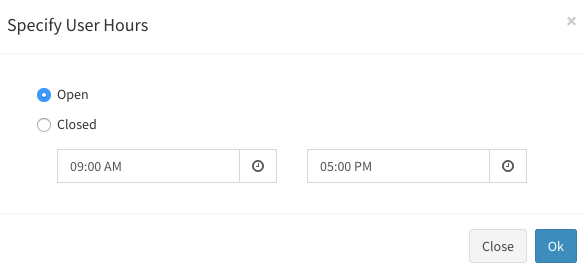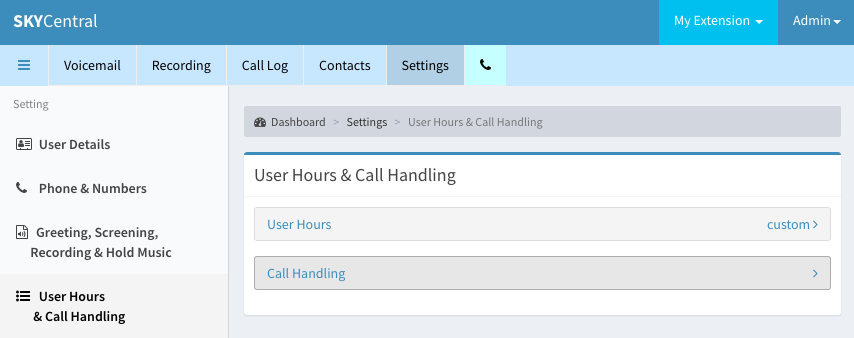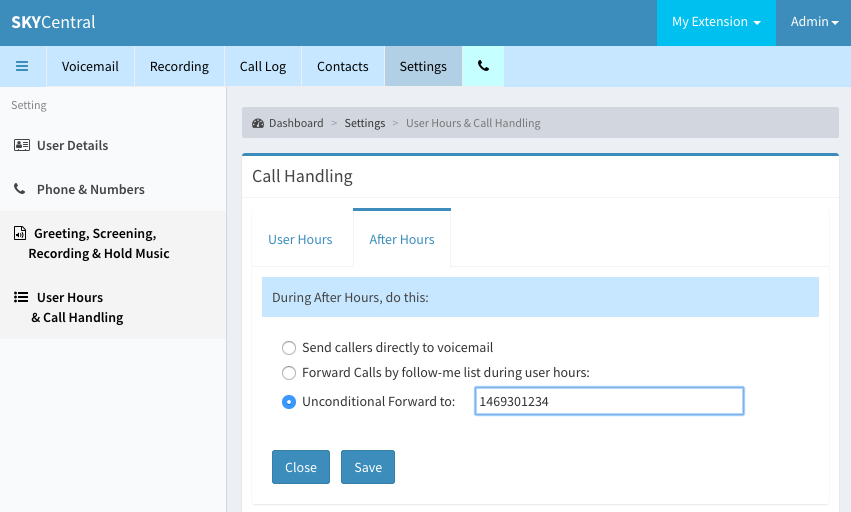Time Based Call Handling
Click Here to return to the Sky Central Quick Start: Back
Users may choose to handle the calls differently base on the time of the day or the day of the week. For instance, an user can forward the calls to voicemail at nights and weekends while forwarding the calls to his/her cellphone during the days on the week days.
To define the hours when the calls should be handled differently:
1. Click on "Settings" tab
2. Click on "User Hours & Call Handling" link
3. Click on "User Hours" Arrow

4. Check the "Specify Hours" radio button
5. Select the day of the week where hours should be defined
6. Select "Open" or "Closed" radio button. "Open" hours will be handled as "User Hours" and "Closed" hours will be handled as "After Hours" for "Call Handling".
To specify how the calls should be handled:
1. Click on "Settings" tab
2. Click on "User Hours & Call Handling" link
3. Click on "Call Handling" Arrow
Calls can be handled differently during the "User Hours" and "After Hours". During the "User Hours", the calls can be forwarded to different internal or external numbers in sequential order by defining "Ring For (Seconds)". If the call is not answered during the number of "ring seconds" defined on this page, the next active number (with higher number ID) will be tried next. <extension>@domain, 103*company1.sky-networks.com in this example, indicates the call should be rerouted to extension 103, which will include the voicemail for 103 when it is not answered.
After hour calls can be:
1. Send to voicemail directly, without ringing the extension/DID
2. Forward calls to the "Follow Me" list as defined in "User Hours"
3. Unconditionally forwarding calls to a specific number