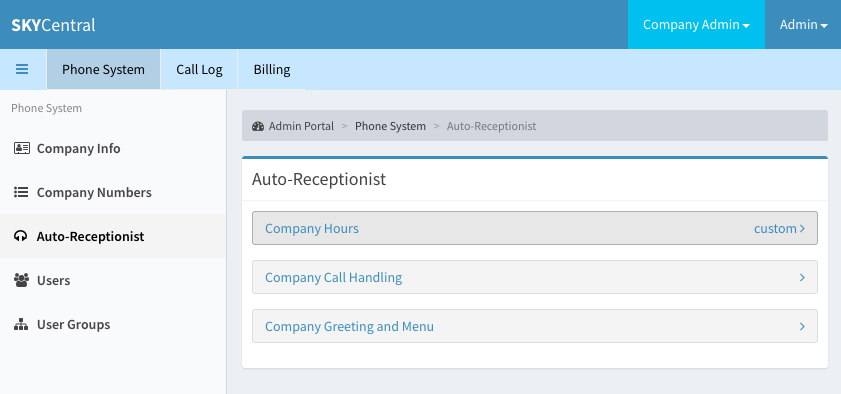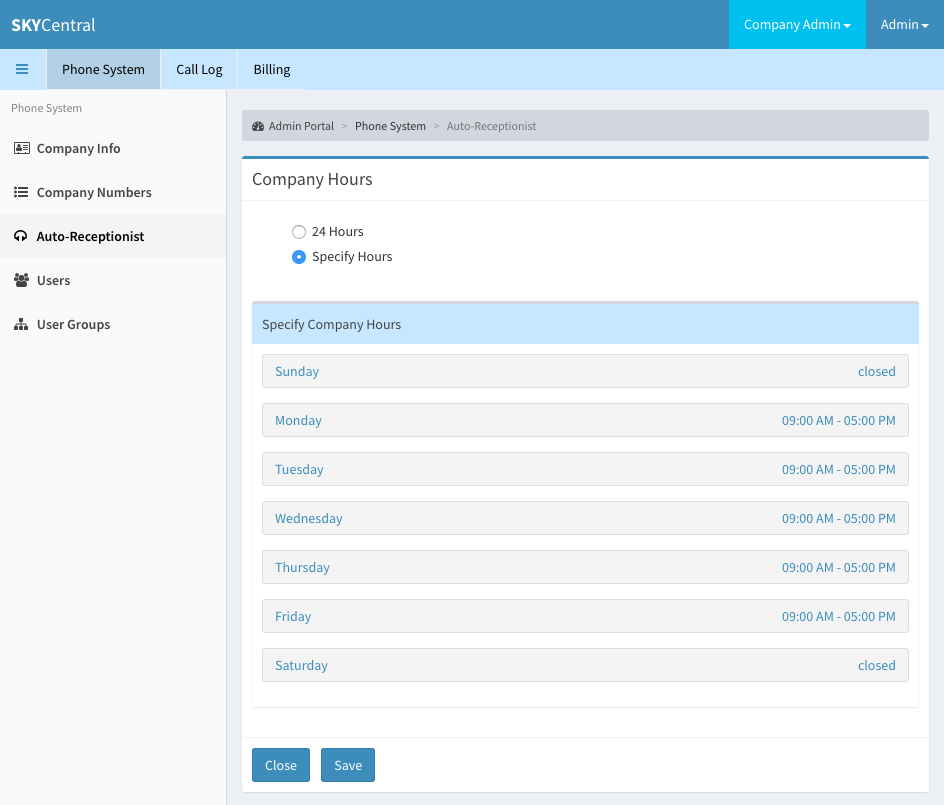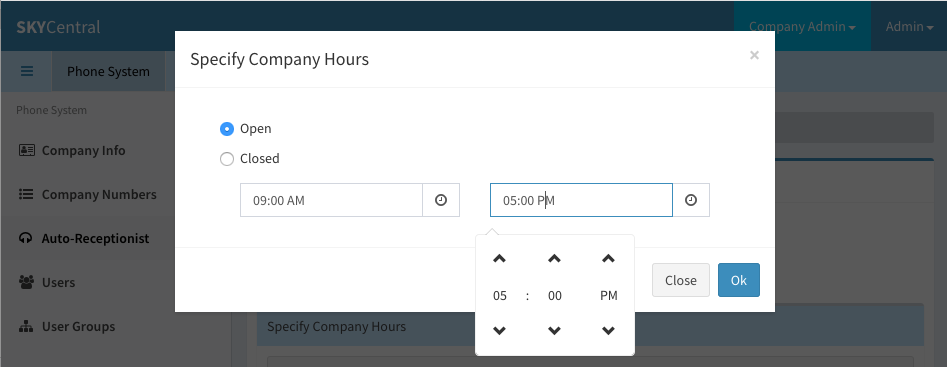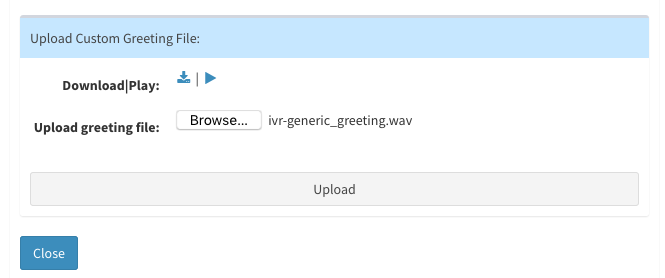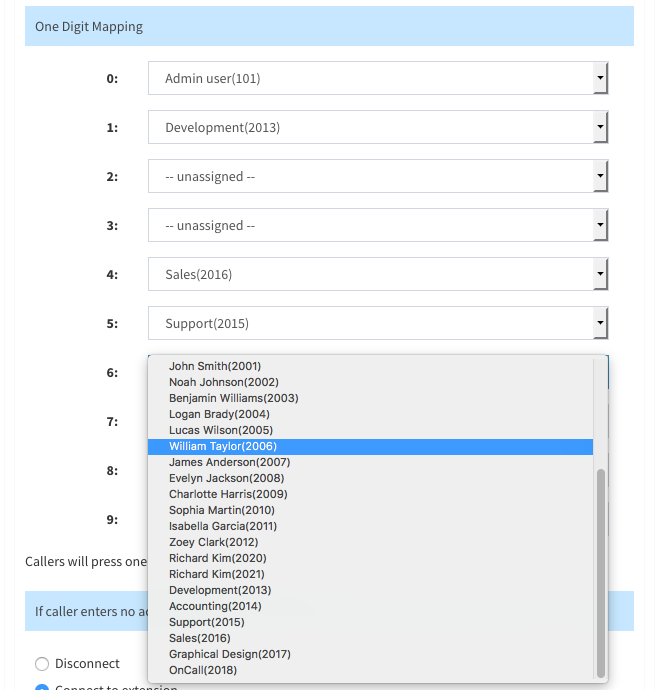Routing Configuration for Company's Main Number
Click Here to return to the Sky Central Quick Start: Back
Calls can be routed to different call groups or extensions during the company's business hours and to different set of call groups and extensions during the off hours. For instance, a company might want to route the calls to the secretary or to a sales group during normal business hour while routing the calls to the answering service during the off hours. This configuration can be accomplished by taking the following actions:
1. Define the company business hours
2. Define company call handling method
3. Define how the calls should be routed for both during the company business hours and during the off hours.
Company business hours page can be configured from:
1. Login as the company's admin user
2. Click on "Phone System" tab
3. Click on "Auto-Receptionist" link (on the left panel)
4. Click on "Company Hours" link (On the right panel)
If the company's main numbers/auto-receptionist numbers should be handled the same way 24 hours per day and 7 days per week, the "24 Hours" radio button should be selected.
If the company's main number should be handled differently during the business and non-business hours, "Specify Hours" radio button should be selected so the specific hour for each day of the week can be configured:
When clicking on specific day of the week, the "Specify Company Hours" page will popup:
Company's business hours can be configured and adjusted from this screen.
Company's main numbers/ auto-receptionist greeting messages and the short digit routing menus can be configured from "Company Greeting and Menu" page. This page is accessible from:
1. Login as the company's admin user
2. Click on "Phone System" tab
3. Click on "Auto-Receptionist" link (on the left panel)
4. Click on "Company Greeting and Menu" link (On the right panel)
Sky Central allows each enterprise to define separate greeting messages and short digit routing menus for the auto-receptionist during the business hours and a different set of greeting messages and short digit routing menus for non-business hours.
The company's admin users can also specify to either use the system default greeting or use a custom greeting, which can be uploaded to the Sky Central, when a caller calls into the main numbers/auto-receptionist numbers.
Custom greeting can be uploaded from the "Upload Customer Greeting File" section of this page. The custom greeting file can be uploaded by:
1. Click on Browse icon
2. Select the greeting file
3. Click on "Upload" bar
Callers can have, up to, 10 options to choose where to route the calls to. The short digit routing option is defined in the "One Digit Mapping" section of the Company Greeting and Menu page. The calls can be routed directly to an extension or to a call group:
In case the caller did not enter a valid menu selection, the company admin user may configure a default routing for this situation, to either disconnect the call or send the call to a specific extension or call group: