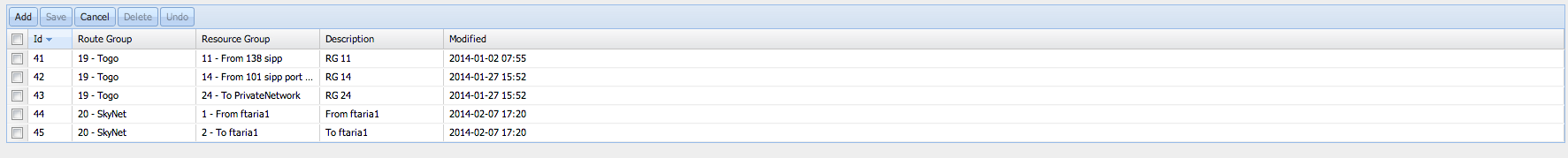Difference between revisions of "Route Group"
Jump to navigation
Jump to search
| Line 1: | Line 1: | ||
'''[[Traffic_Reports |Back]]''' | '''[[Traffic_Reports |Back]]''' | ||
| + | __TOC__ | ||
| + | == Route Group Setup == | ||
Route Group reports are useful for mapping calls to a given destination | Route Group reports are useful for mapping calls to a given destination | ||
| Line 10: | Line 12: | ||
[[Image:Route_Group_Setup_Report.png]] | [[Image:Route_Group_Setup_Report.png]] | ||
| + | == Route Group Mapping == | ||
Here is a shot of the screen for setting up a carrier's route group mapping. | Here is a shot of the screen for setting up a carrier's route group mapping. | ||
[[Image:Route_Group_Mapping.png]] | [[Image:Route_Group_Mapping.png]] | ||
Latest revision as of 09:53, 26 February 2014
Contents
Route Group Setup
Route Group reports are useful for mapping calls to a given destination
In addition Route Groups can be further consolidated into the Route Groups used by a particular carrier. These reports can then be useful for determining the traffic statistics for a given carrier.
Here is a shot of the Route Group Report
File:Route Group Setup Report.png
Route Group Mapping
Here is a shot of the screen for setting up a carrier's route group mapping.