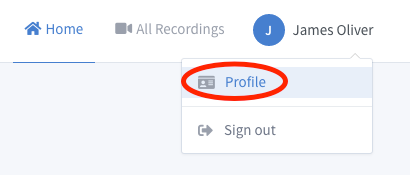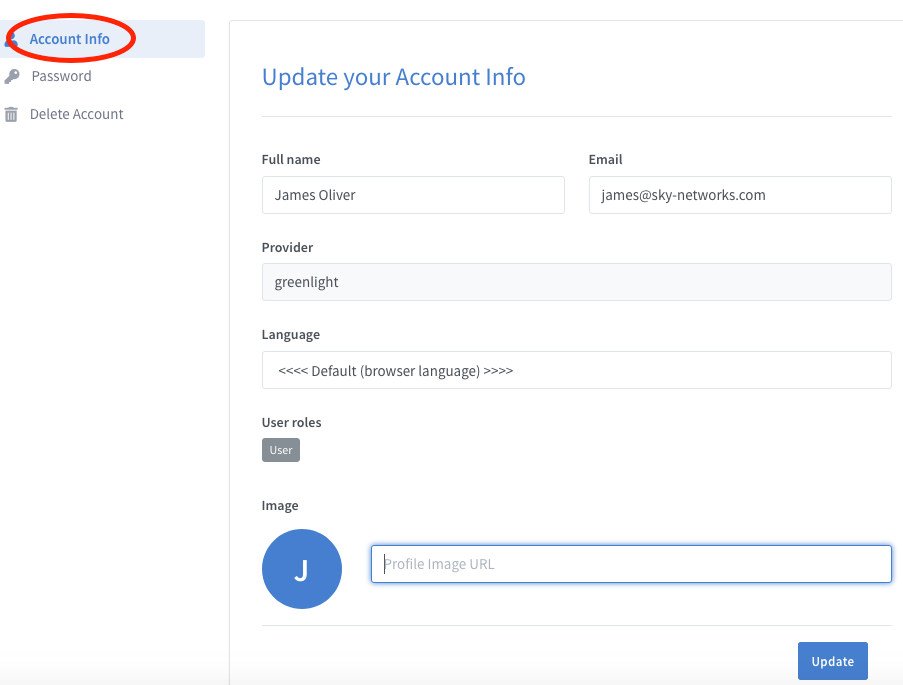Difference between revisions of "Update Account Information"
Jump to navigation
Jump to search
| Line 1: | Line 1: | ||
| − | Click Here to return to the Sky Central Quick Start: '''[[ | + | Click Here to return to the Sky Central Quick Start: '''[[Skyview|Back]]''' |
Revision as of 17:16, 15 May 2020
Click Here to return to the Sky Central Quick Start: Back
Users may update their account information from the user's portal. Once the user is logged into their account, Profile select will be display when user clicks on his/her username on the topper right hand corner:
To update user account information, click on "Account Information":
User's email address, browser language selection and display image can be updated on this page.