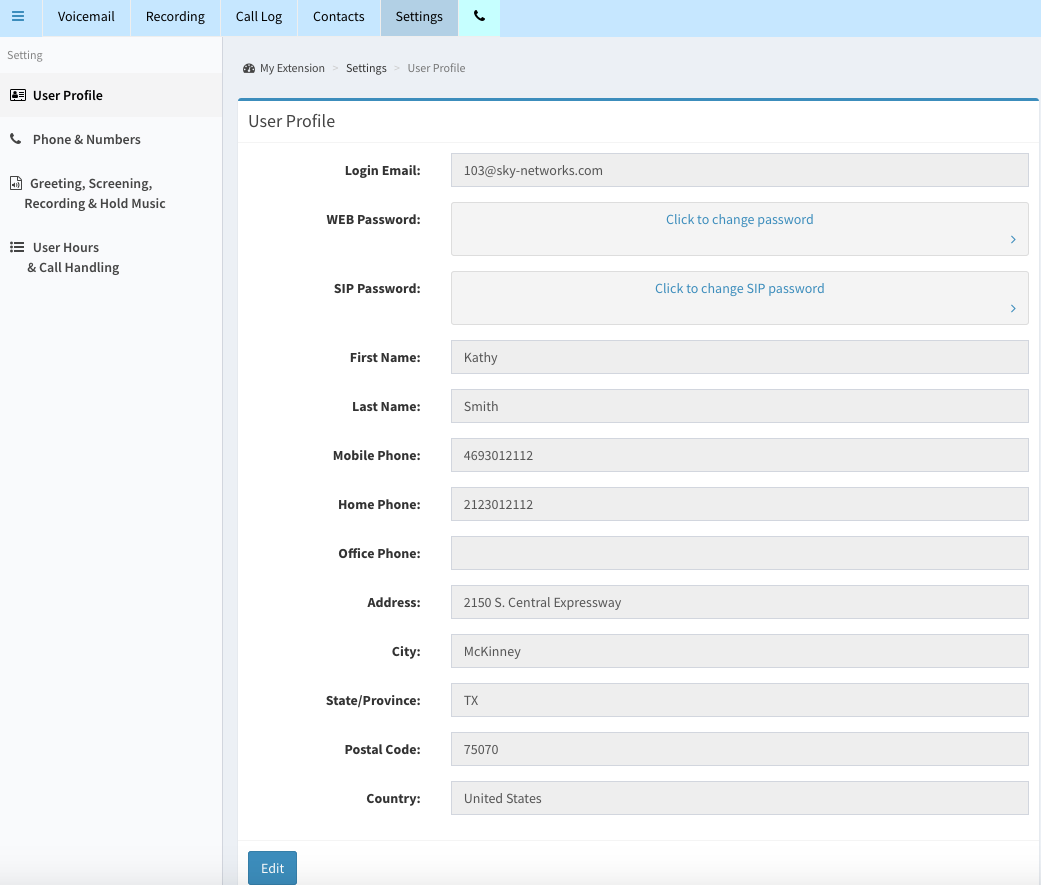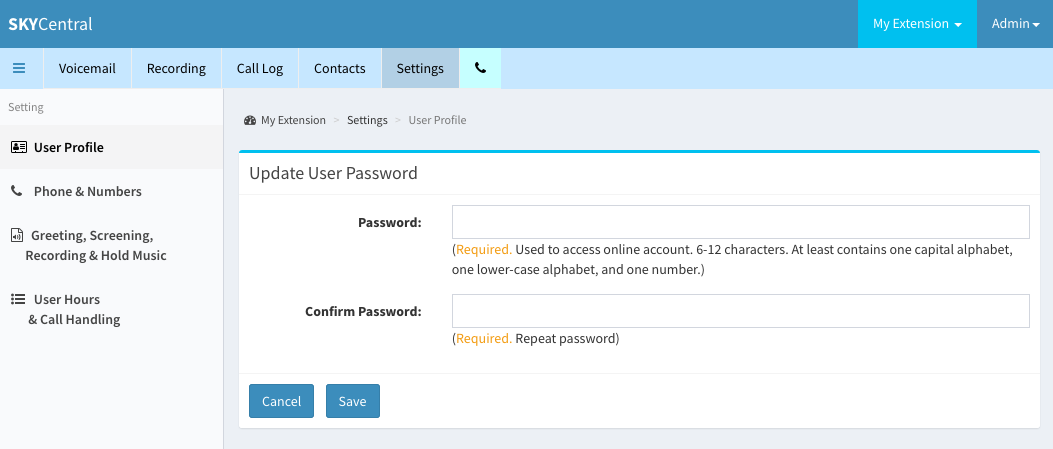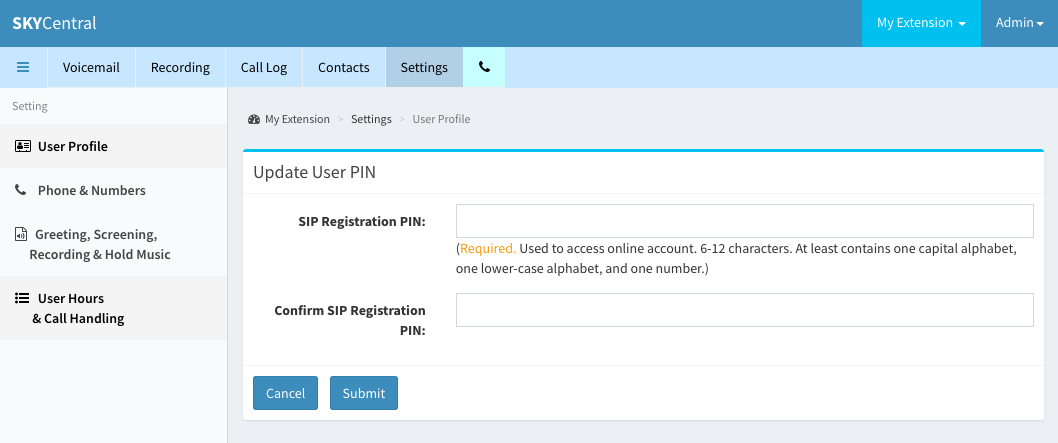Difference between revisions of "Setting Up User Profile"
Jump to navigation
Jump to search
| Line 9: | Line 9: | ||
| − | When clicking on " | + | When clicking on "Click to change password" bar, the Web password change screen will come up: |
[[File:SkyCentralWebPassword.png]] | [[File:SkyCentralWebPassword.png]] | ||
| Line 16: | Line 16: | ||
| − | + | When clicking on "Click to change SIP password" the SIP Registration password change screen will appear: | |
[[File:SkyCentralSIPPassword.png]] | [[File:SkyCentralSIPPassword.png]] | ||
Revision as of 11:45, 10 August 2019
Click Here to return to the Sky Central Quick Start: Back
Sky Central's user information, such as user's Web login and SIP registration passwords, can be updated from "User Profile" page, as shown below, by clicking on "Setting" tab followed by "User Details" link:
When clicking on "Click to change password" bar, the Web password change screen will come up:
When clicking on "Click to change SIP password" the SIP Registration password change screen will appear: