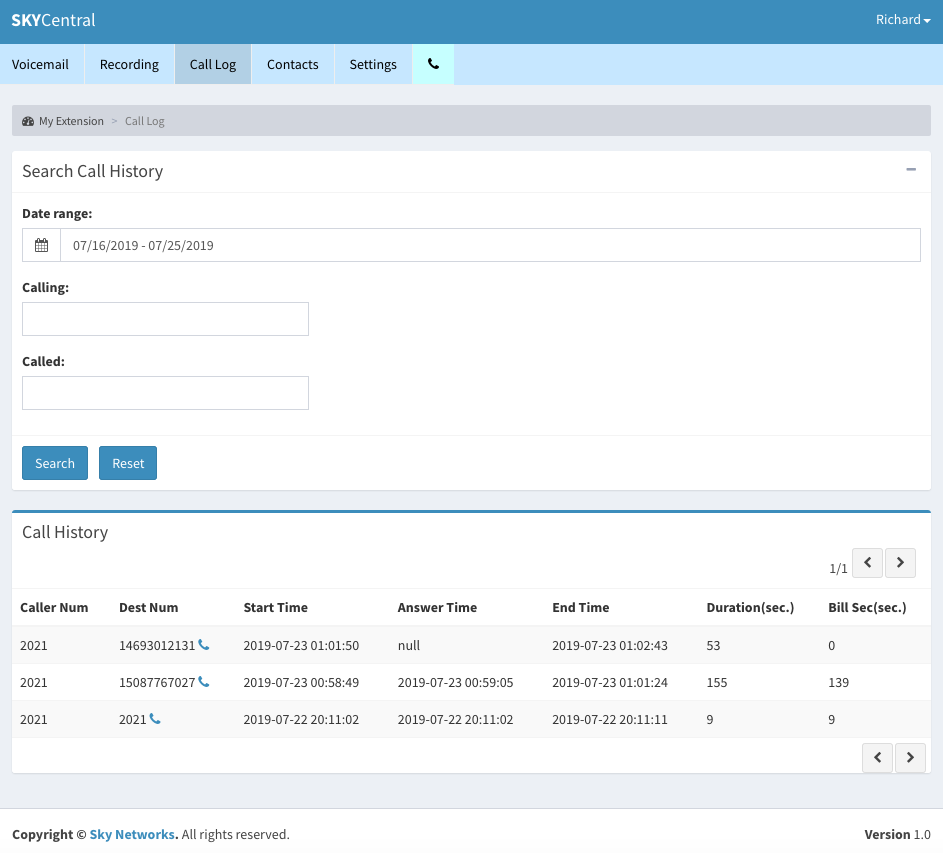Difference between revisions of "Call Logs"
Jump to navigation
Jump to search
| Line 5: | Line 5: | ||
Clicking on the "+" sign on the Call Log page, the field will be expanded where the call log searching criteria will be exposed. Calls can be searched based on the calling party number, called party number or the date when the call was made. | Clicking on the "+" sign on the Call Log page, the field will be expanded where the call log searching criteria will be exposed. Calls can be searched based on the calling party number, called party number or the date when the call was made. | ||
| + | |||
| + | User may also make calls from this page by clicking on the phone sign by the side of the Destination number. | ||
[[File:SkyCentralCallLog.png]] | [[File:SkyCentralCallLog.png]] | ||
Revision as of 19:14, 22 July 2019
Click Here to return to the Sky Central Quick Start: Back
All the calls, both incoming and outgoing, regardless if the call succeeded or failed, will be recorded in the call logs.
Clicking on the "+" sign on the Call Log page, the field will be expanded where the call log searching criteria will be exposed. Calls can be searched based on the calling party number, called party number or the date when the call was made.
User may also make calls from this page by clicking on the phone sign by the side of the Destination number.