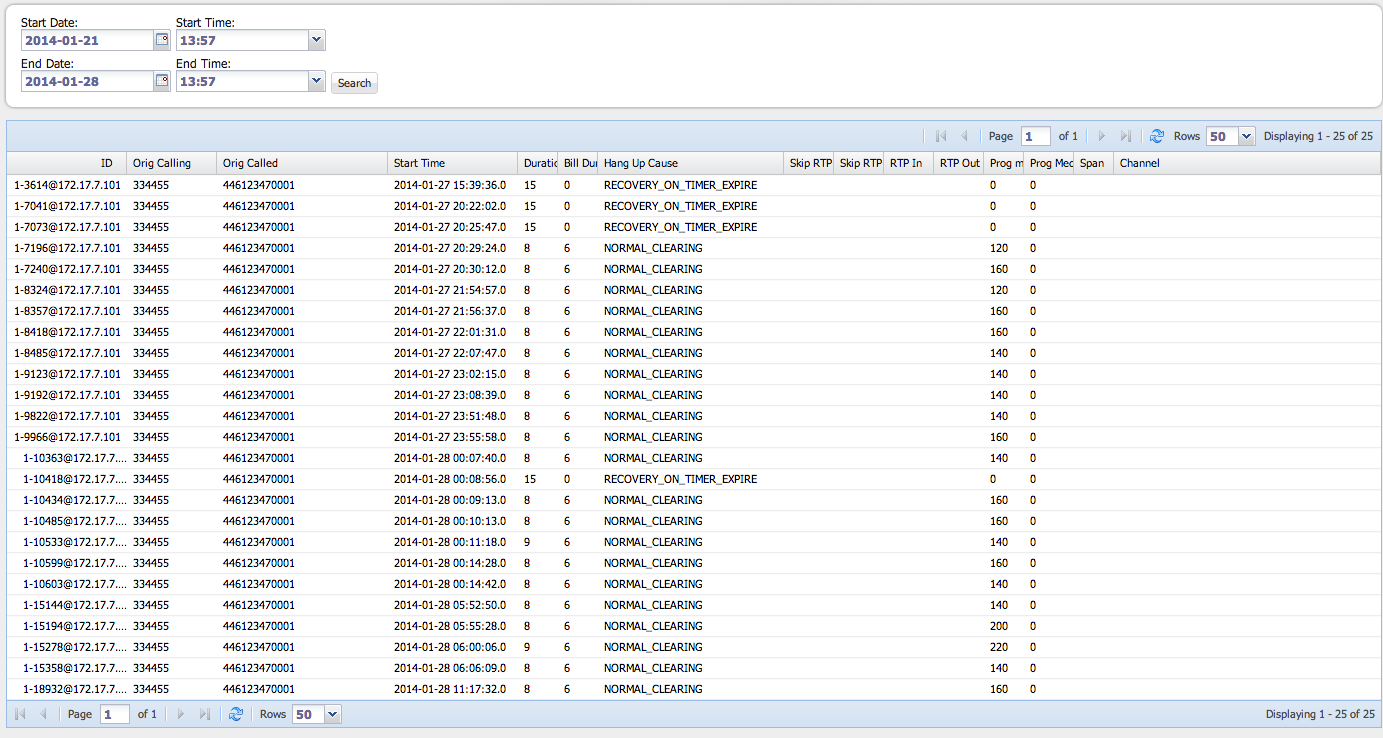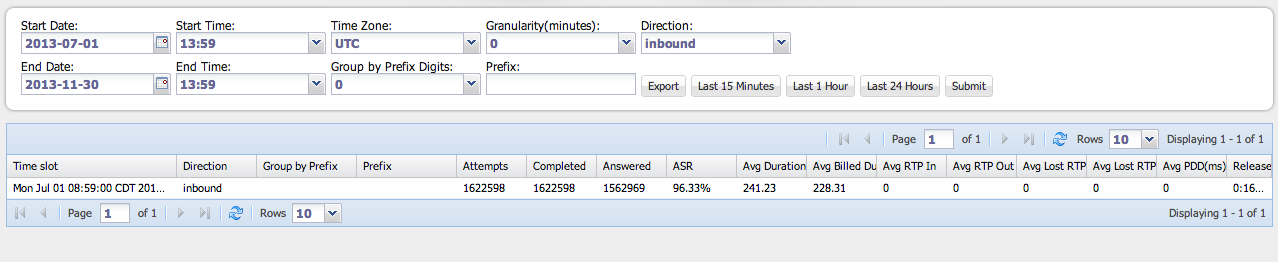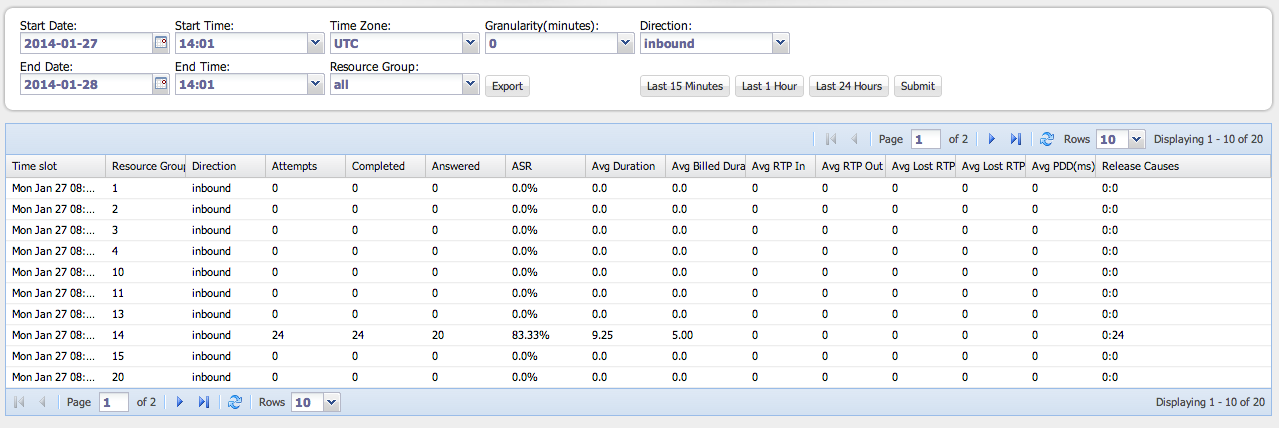Difference between revisions of "Traffic Report"
Jump to navigation
Jump to search
| Line 2: | Line 2: | ||
From the traffic report menu you can select the following reports | From the traffic report menu you can select the following reports | ||
| − | + | __TOC__ | |
== View CDRs == | == View CDRs == | ||
Revision as of 09:30, 26 February 2014
From the traffic report menu you can select the following reports
Contents
View CDRs
Note: To select a given date range, enter the starting and ending date or click on the predefined range buttons on the right, and then click the Submit button.
The View CDRs report let's you search CDRs for a given date range.
System Report
The System Report is used to give an overall view of traffic on the system based on the direction of the traffic as per the report below.
The Resource Group Report gives statistics arranged by each resource group for the specified date range.