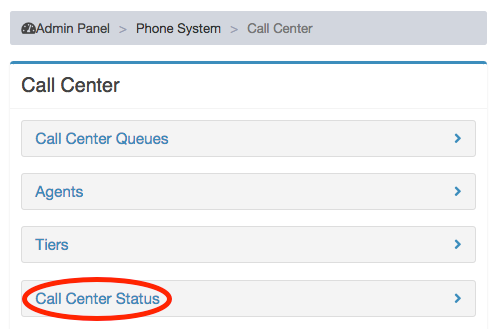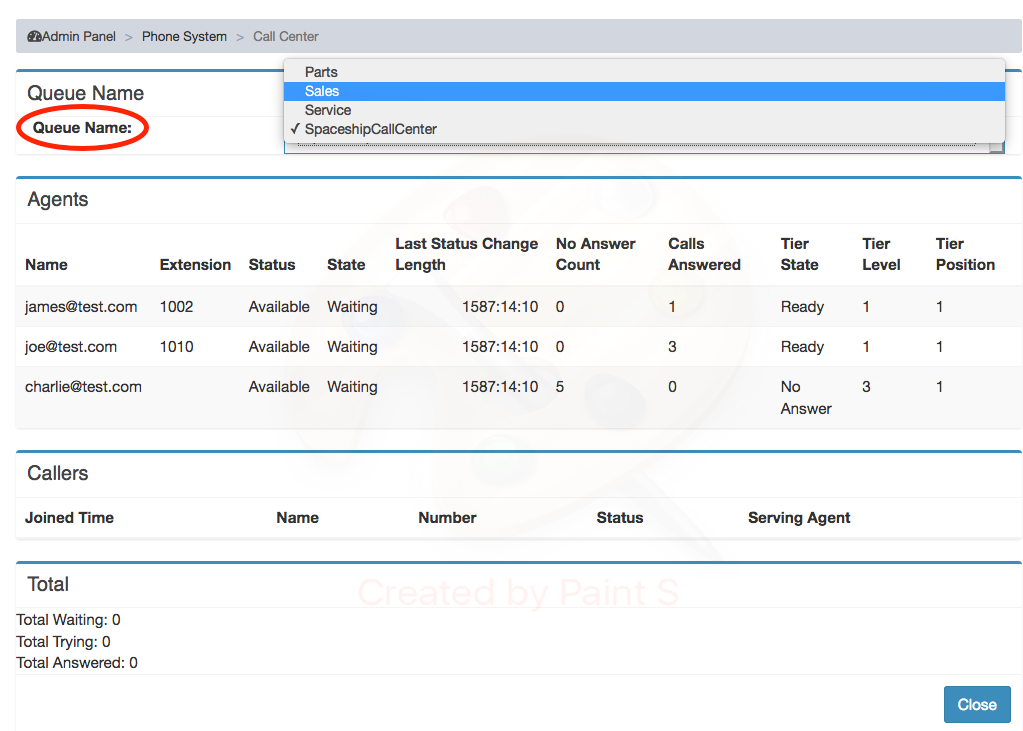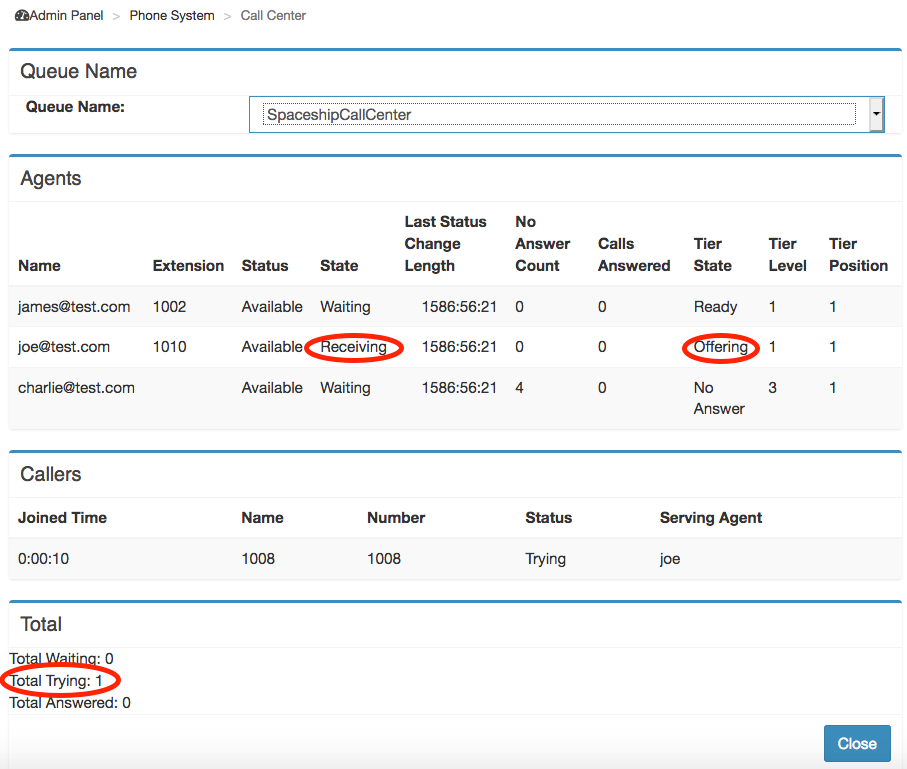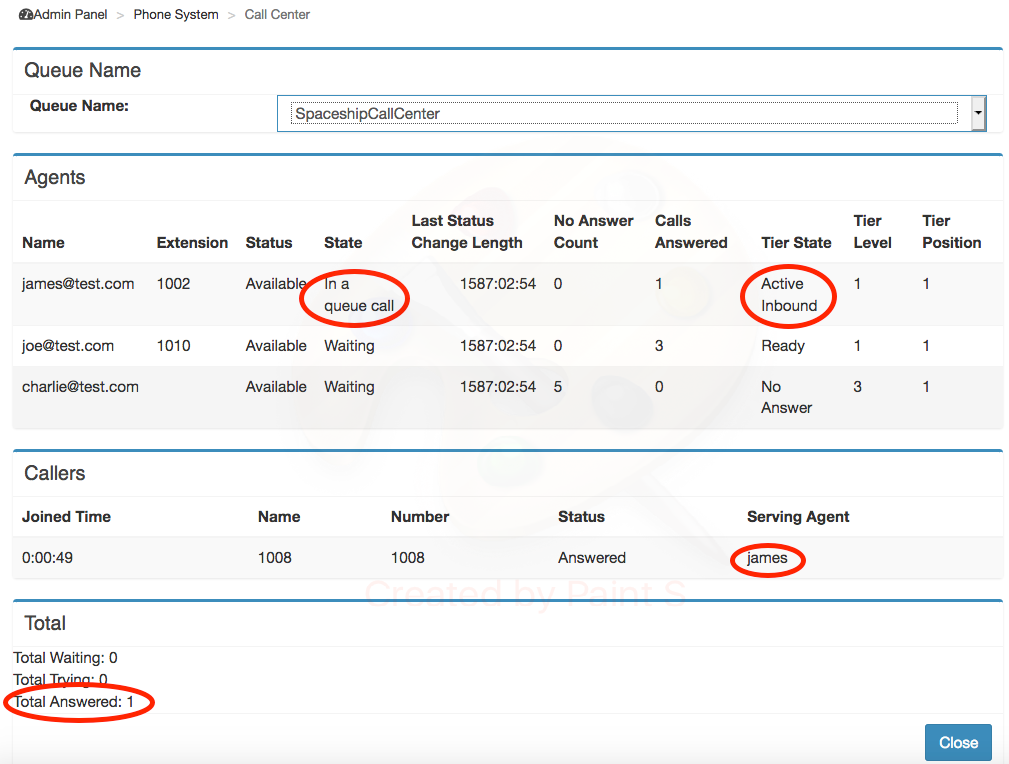Difference between revisions of "Call center status link here"
Jump to navigation
Jump to search
| Line 6: | Line 6: | ||
Admin user can select which call center queue he/she wants to monitor by select the queue from the Queue Name pull down. All agents in this call center queue, along with their call center status, will be displayed. | Admin user can select which call center queue he/she wants to monitor by select the queue from the Queue Name pull down. All agents in this call center queue, along with their call center status, will be displayed. | ||
[[File: SkyCentralSelQName.png]] | [[File: SkyCentralSelQName.png]] | ||
| + | As the incoming calls arrive on the call center queue, caller information will be displayed on the call center queue status page and agent status will be updated: | ||
| + | [[File: SkyCentralInbound.png]] | ||
| + | When the call is answered, the Total Answered count will be incremented. Both caller and agent status will be updated as well: | ||
| + | [[File: SkyCentralAns.png]] | ||
Latest revision as of 13:52, 13 July 2020
Click Here to return to Call Center Functions: Back
Activities for the call centers can be viewed from call center status page:
Admin user can select which call center queue he/she wants to monitor by select the queue from the Queue Name pull down. All agents in this call center queue, along with their call center status, will be displayed.
As the incoming calls arrive on the call center queue, caller information will be displayed on the call center queue status page and agent status will be updated:
When the call is answered, the Total Answered count will be incremented. Both caller and agent status will be updated as well: