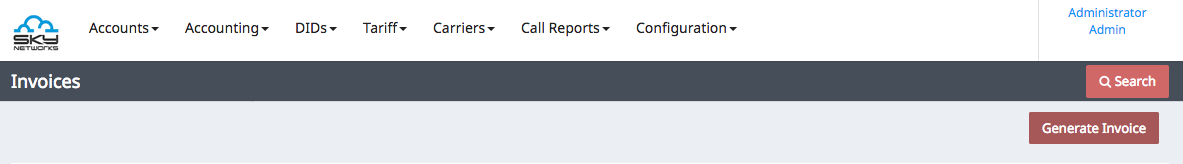Difference between revisions of "Invoices and Refill Report"
Jump to navigation
Jump to search
(Created page with "Click Here to return to the ASTPP Integration: '''Back''' Customer's invoices, refill reports and charge history are listed Accounting tab: File:AS...") |
|||
| Line 5: | Line 5: | ||
[[File:ASTPPAccounting.png]] | [[File:ASTPPAccounting.png]] | ||
| + | |||
| Line 10: | Line 11: | ||
[[File:ASTPPGenerateInvoice.png]] | [[File:ASTPPGenerateInvoice.png]] | ||
| + | |||
| Line 15: | Line 17: | ||
[[File:ASTPPCompanyProfile.png]] | [[File:ASTPPCompanyProfile.png]] | ||
| + | |||
| + | |||
Detailed information about invoice, refill report and charge history can be found on the ASTPP website for [https://astpp.readthedocs.io/en/v3.6/Modules/Accounting/invoices.html customer invoices], [https://astpp.readthedocs.io/en/v3.6/Modules/Accounting/refill_report.html refill report] and [https://astpp.readthedocs.io/en/v3.6/Modules/Accounting/charges_history.html charge history]. | Detailed information about invoice, refill report and charge history can be found on the ASTPP website for [https://astpp.readthedocs.io/en/v3.6/Modules/Accounting/invoices.html customer invoices], [https://astpp.readthedocs.io/en/v3.6/Modules/Accounting/refill_report.html refill report] and [https://astpp.readthedocs.io/en/v3.6/Modules/Accounting/charges_history.html charge history]. | ||
Latest revision as of 16:41, 11 November 2019
Click Here to return to the ASTPP Integration: Back
Customer's invoices, refill reports and charge history are listed Accounting tab:
Invoice can be generated manually by clicking on the "Generate Invoice" button on the Invoice:
Invoice can also be generated periodically based on the company profile configuration:
Detailed information about invoice, refill report and charge history can be found on the ASTPP website for customer invoices, refill report and charge history.