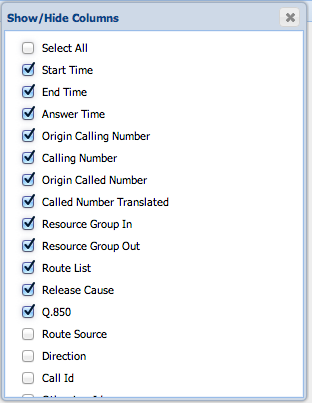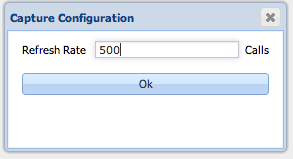Difference between revisions of "CDR Monitor"
Jump to navigation
Jump to search
(Created page with "Click Here to return to the main Screen: '''Back''' The Real time CDR Monitor application allows you to view CDRs in real time. [[Image:C...") |
|||
| Line 4: | Line 4: | ||
[[Image:CDR_Monitor_Report.png]] | [[Image:CDR_Monitor_Report.png]] | ||
| + | |||
| + | You can limit the display of CDRs by selecting the search button and setting the criteria for various fields of the CDR. | ||
[[Image:CDR_Monitor_Search.png]] | [[Image:CDR_Monitor_Search.png]] | ||
| + | |||
| + | You can hide/unhide various fields of the CDR by setting up which columns are displayed using the Show/Hide Columns button. | ||
[[Image:CDR_Monitor_Column_Setup.png]] | [[Image:CDR_Monitor_Column_Setup.png]] | ||
| + | |||
| + | You can setup how often the CDRs are captured and refreshed by clicking on the Capture Configuration button. | ||
[[Image:CDR_Monitor_Capture.png]] | [[Image:CDR_Monitor_Capture.png]] | ||
Latest revision as of 16:27, 28 January 2014
Click Here to return to the main Screen: Back
The Real time CDR Monitor application allows you to view CDRs in real time.
You can limit the display of CDRs by selecting the search button and setting the criteria for various fields of the CDR.
You can hide/unhide various fields of the CDR by setting up which columns are displayed using the Show/Hide Columns button.
You can setup how often the CDRs are captured and refreshed by clicking on the Capture Configuration button.