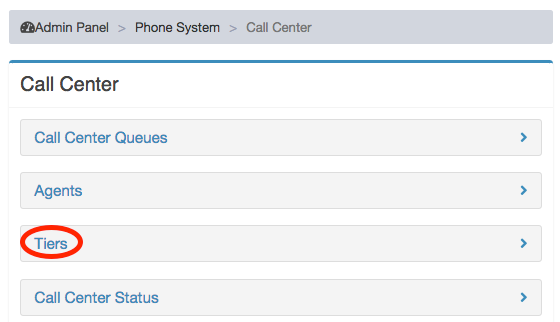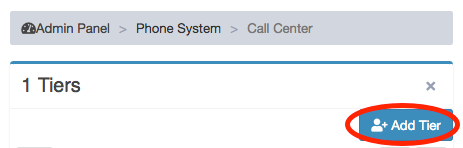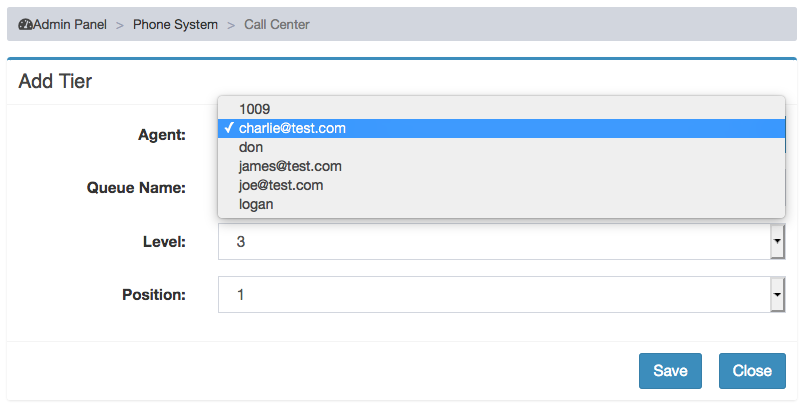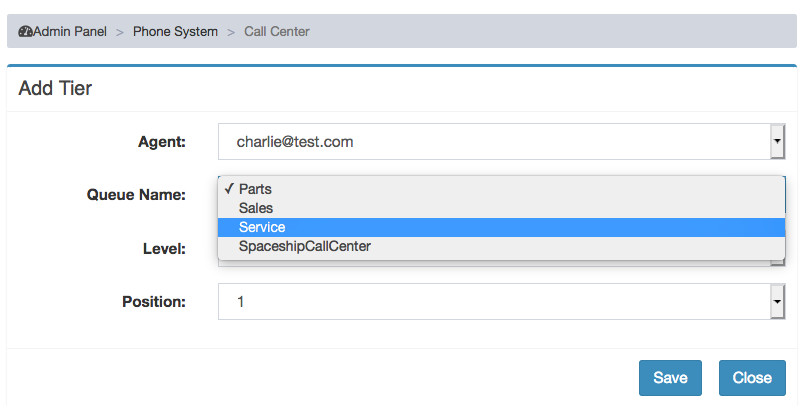Difference between revisions of "Configure tier link here"
Jump to navigation
Jump to search
| Line 8: | Line 8: | ||
Select the agent whom needs to be added to the tier list: | Select the agent whom needs to be added to the tier list: | ||
[[File: SkyCentralAddTier-1.png]] | [[File: SkyCentralAddTier-1.png]] | ||
| − | + | Select the call center queue which the agent should be assign to: | |
[[File: SkyCentralAddTier-2.png]] | [[File: SkyCentralAddTier-2.png]] | ||
The tier level and the position in the queue should also be defined for this agent. | The tier level and the position in the queue should also be defined for this agent. | ||
Latest revision as of 12:44, 13 July 2020
Click Here to return to Call Center Functions: Back
Agents can be organized by tiers. Click on Tiers from the Call Center page to view and manager tier setup:
To add an agent to the tier list, click on Add Tier:
Select the agent whom needs to be added to the tier list:
Select the call center queue which the agent should be assign to:
The tier level and the position in the queue should also be defined for this agent.