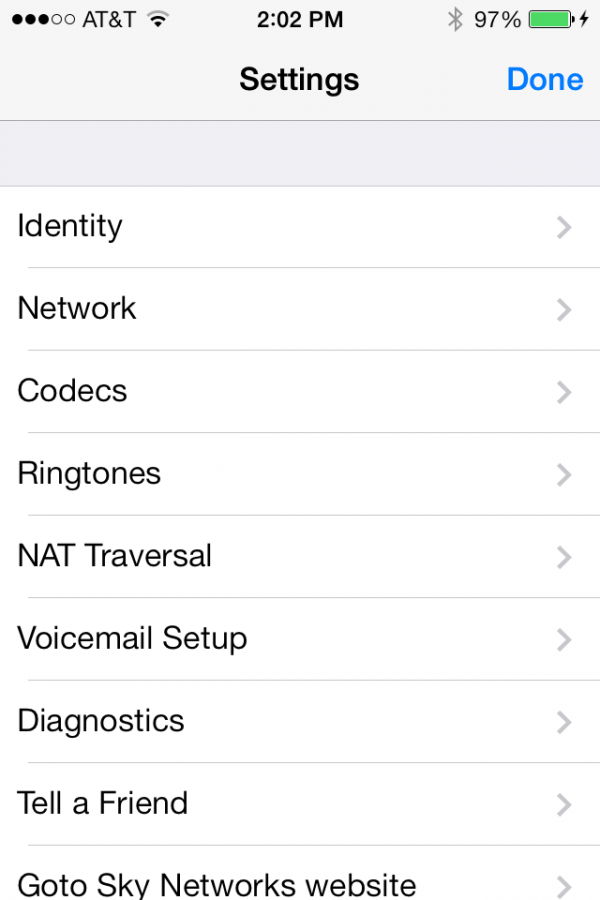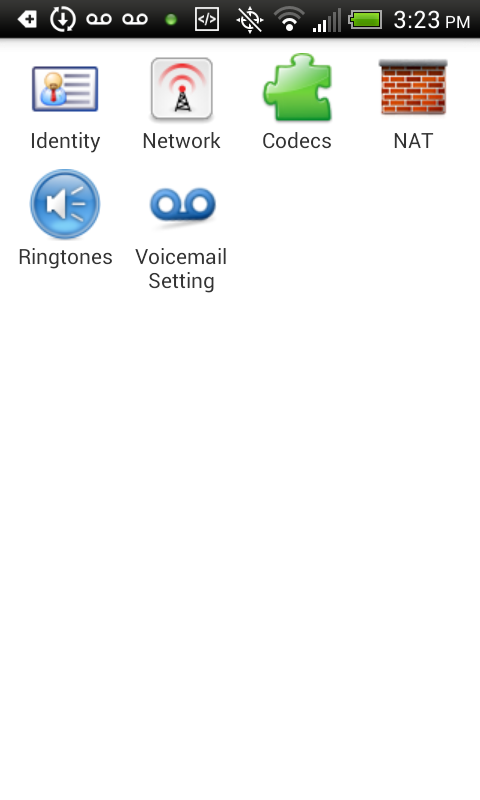Difference between revisions of "Settings"
Jump to navigation
Jump to search
(Created page with "Click Here to return to the main Screen: '''Back'''") |
|||
| (7 intermediate revisions by the same user not shown) | |||
| Line 1: | Line 1: | ||
Click Here to return to the main Screen: '''[[Sky Phone|Back]]''' | Click Here to return to the main Screen: '''[[Sky Phone|Back]]''' | ||
| + | |||
| + | Normally the Skyphone is setup to be automatically provisioned and the setup screens are hidden. However if you have a version which allows user setup, these are some of the screens you may encounter. | ||
| + | |||
| + | Below is a screenshot from the iOS Sky Phone | ||
| + | |||
| + | |||
| + | |||
| + | [[File:iosSettingsMain.png|thumb|upright=2|left]] | ||
| + | |||
| + | |||
| + | Follow these links to learn more about each setting: | ||
| + | |||
| + | *[[Identity]] | ||
| + | *[[Network]] | ||
| + | *[[Codecs]] | ||
| + | *[[Ringtones]] | ||
| + | *[[NAT Traversal]] | ||
| + | *[[Voicemail Setup]] | ||
| + | *[[Diagnostics]] | ||
| + | *[[Tell a Friend]] | ||
| + | *[[Goto Sky Networks website]] | ||
| + | |||
| + | <br clear=all> | ||
| + | |||
| + | [[File:Android_Choices.png|thumb|upright=2|left]] | ||
| + | |||
| + | The Android setup is similar to the iOS setup with the same functionality. | ||
Latest revision as of 15:01, 1 April 2015
Click Here to return to the main Screen: Back
Normally the Skyphone is setup to be automatically provisioned and the setup screens are hidden. However if you have a version which allows user setup, these are some of the screens you may encounter.
Below is a screenshot from the iOS Sky Phone
Follow these links to learn more about each setting:
- Identity
- Network
- Codecs
- Ringtones
- NAT Traversal
- Voicemail Setup
- Diagnostics
- Tell a Friend
- Goto Sky Networks website
The Android setup is similar to the iOS setup with the same functionality.