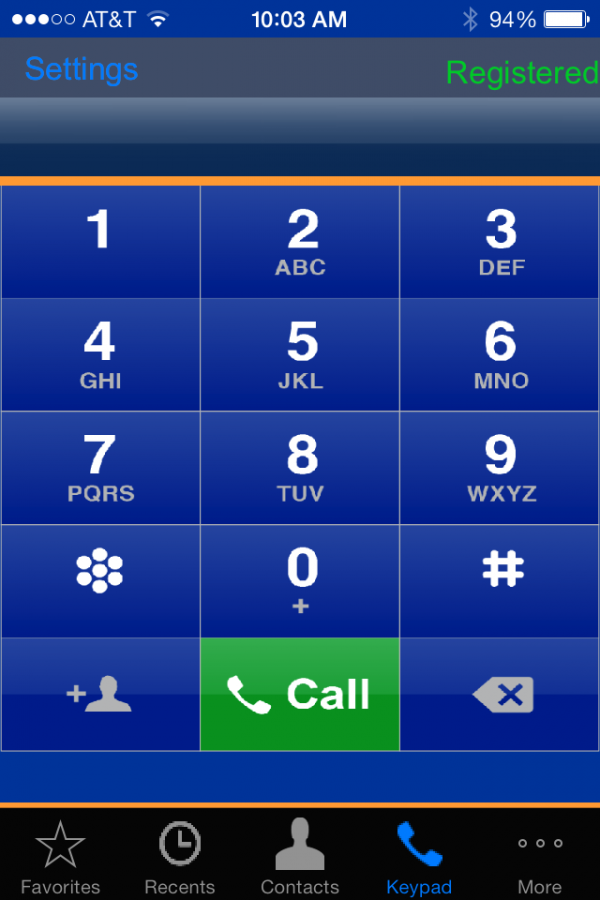Difference between revisions of "Keypad"
Jump to navigation
Jump to search
| Line 1: | Line 1: | ||
Click Here to return to the main Screen: '''[[Sky Phone|Back]]''' | Click Here to return to the main Screen: '''[[Sky Phone|Back]]''' | ||
| − | The keypad is used to dial voice or video calls. A screenshot is show below. Pressing the Call | + | The keypad is used to dial voice or video calls. A screenshot is show below. Pressing the Call button will initiate a call. Pressing the "Add contacts" button will allow you to add the current phone number being dialed to the contacts list. Pressing the "Settings" button (if it is exposed) will let you view/change the settings on the SkyPhone. |
[[File:ioskeypad.png|thumb|upright=2|left]] | [[File:ioskeypad.png|thumb|upright=2|left]] | ||
Revision as of 09:49, 17 June 2014
Click Here to return to the main Screen: Back
The keypad is used to dial voice or video calls. A screenshot is show below. Pressing the Call button will initiate a call. Pressing the "Add contacts" button will allow you to add the current phone number being dialed to the contacts list. Pressing the "Settings" button (if it is exposed) will let you view/change the settings on the SkyPhone.