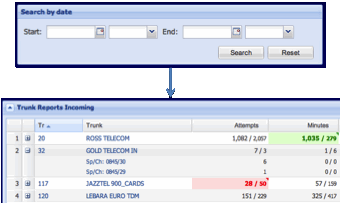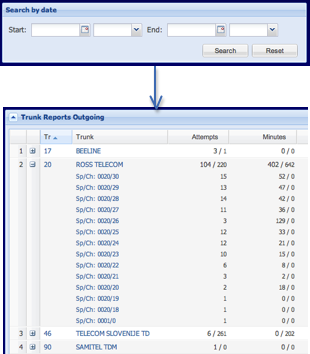Difference between revisions of "Trunk"
Jump to navigation
Jump to search
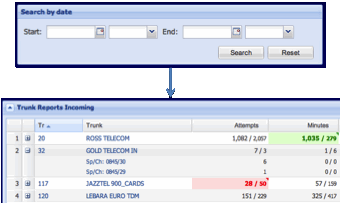
Figure 32. Trunk -> Incoming Window.
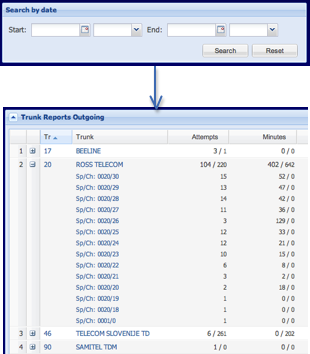
Figure 33. Trunk -> Outgoing Window.
(Created page with "'''TRUNK''' In this option you can see the traffic per trunk in the last hour. You can filter the information using the Search by Date option and customize the table by chan...") |
|||
| (One intermediate revision by the same user not shown) | |||
| Line 1: | Line 1: | ||
| − | |||
| − | |||
| − | |||
In this option you can see the traffic per trunk in the last hour. You can filter the information using the Search by Date option and customize the table by changing the header cells. Also, you can expand the incoming or outgoing trunk to see the details of the traffic per channel. | In this option you can see the traffic per trunk in the last hour. You can filter the information using the Search by Date option and customize the table by changing the header cells. Also, you can expand the incoming or outgoing trunk to see the details of the traffic per channel. | ||
| Line 12: | Line 9: | ||
| − | <center>[[Image: | + | <center>[[Image:Untitled4.png]]</center> |
| + | |||
| + | |||
<center>Figure 33. Trunk -> Outgoing Window.</center> | <center>Figure 33. Trunk -> Outgoing Window.</center> | ||
Latest revision as of 12:02, 30 July 2013
In this option you can see the traffic per trunk in the last hour. You can filter the information using the Search by Date option and customize the table by changing the header cells. Also, you can expand the incoming or outgoing trunk to see the details of the traffic per channel.