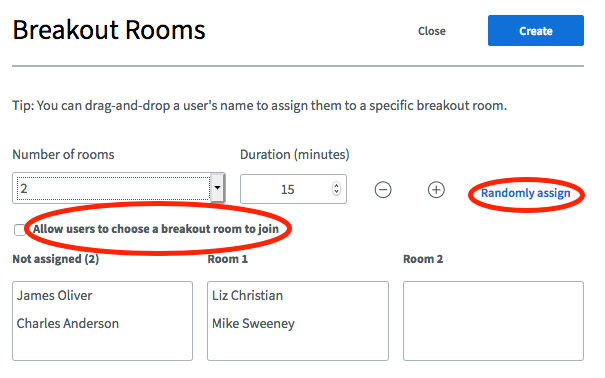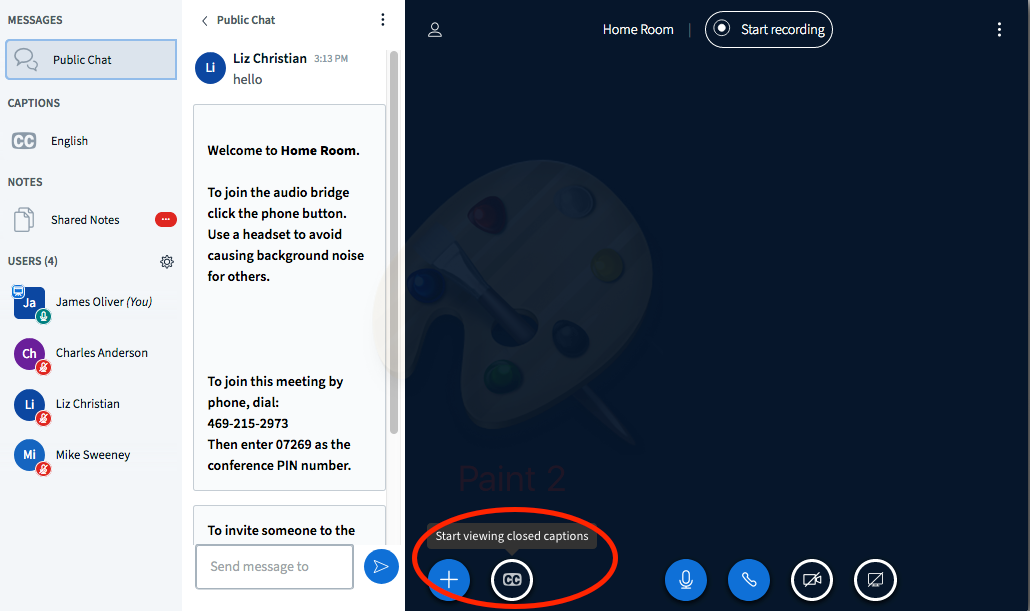Difference between revisions of "Write Close Captions"
Jump to navigation
Jump to search
(Created page with "Click Here to return to Moderator Functions: '''Back''' Moderator can write a closed captions by clicking on Manage Users and select Write...") |
|||
| (3 intermediate revisions by the same user not shown) | |||
| Line 9: | Line 9: | ||
Moderator can select caption language, text and background color, font and size of the captions: | Moderator can select caption language, text and background color, font and size of the captions: | ||
| − | [[File: | + | [[File:SkyManageCaptionConf.png]] |
| − | Captions can be viewed at any time during the conference session by clicking on the CC icon on the conference display panel | + | Captions can be viewed at any time during the conference session by clicking on the CC icon on the conference display panel: |
| − | + | [[File:SkyManageViewCaptions.png]] | |
Latest revision as of 15:22, 14 June 2020
Click Here to return to Moderator Functions: Back
Moderator can write a closed captions by clicking on Manage Users and select Write Closed Captions:
Moderator can select caption language, text and background color, font and size of the captions:
Captions can be viewed at any time during the conference session by clicking on the CC icon on the conference display panel: