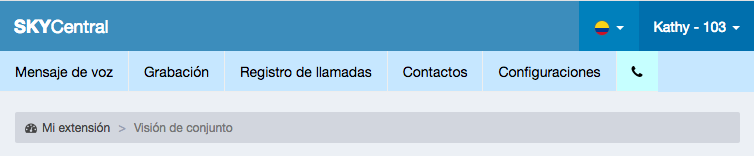Difference between revisions of "Multi-Country and Multi-Language Support"
Jump to navigation
Jump to search
(Created page with " Click Here to return to the Sky Central Quick Start: '''Back''' Sky Central users might be located in the different continents using different languages. S...") |
|||
| (2 intermediate revisions by the same user not shown) | |||
| Line 7: | Line 7: | ||
For instance, if user Kathy is located in Colombia and she wants to use Spanish for Sky Central user interface, Kathy can select Colombia as her home location: | For instance, if user Kathy is located in Colombia and she wants to use Spanish for Sky Central user interface, Kathy can select Colombia as her home location: | ||
| + | |||
| + | [[File:SkyCentralRegionSelection.png]] | ||
| + | |||
Once Colombia is selected as the home location, Sky Central will automatically change its display to Spanish: | Once Colombia is selected as the home location, Sky Central will automatically change its display to Spanish: | ||
| + | |||
| + | [[File:SkyCentralSpanish.png]] | ||
| + | |||
| + | |||
| + | |||
| + | Date format is also configurable, base on the region where the server is located. | ||
Latest revision as of 09:06, 20 January 2020
Click Here to return to the Sky Central Quick Start: Back
Sky Central users might be located in the different continents using different languages. Sky Central users can customize their web interface using their specific languages.
For instance, if user Kathy is located in Colombia and she wants to use Spanish for Sky Central user interface, Kathy can select Colombia as her home location:
Once Colombia is selected as the home location, Sky Central will automatically change its display to Spanish:
Date format is also configurable, base on the region where the server is located.