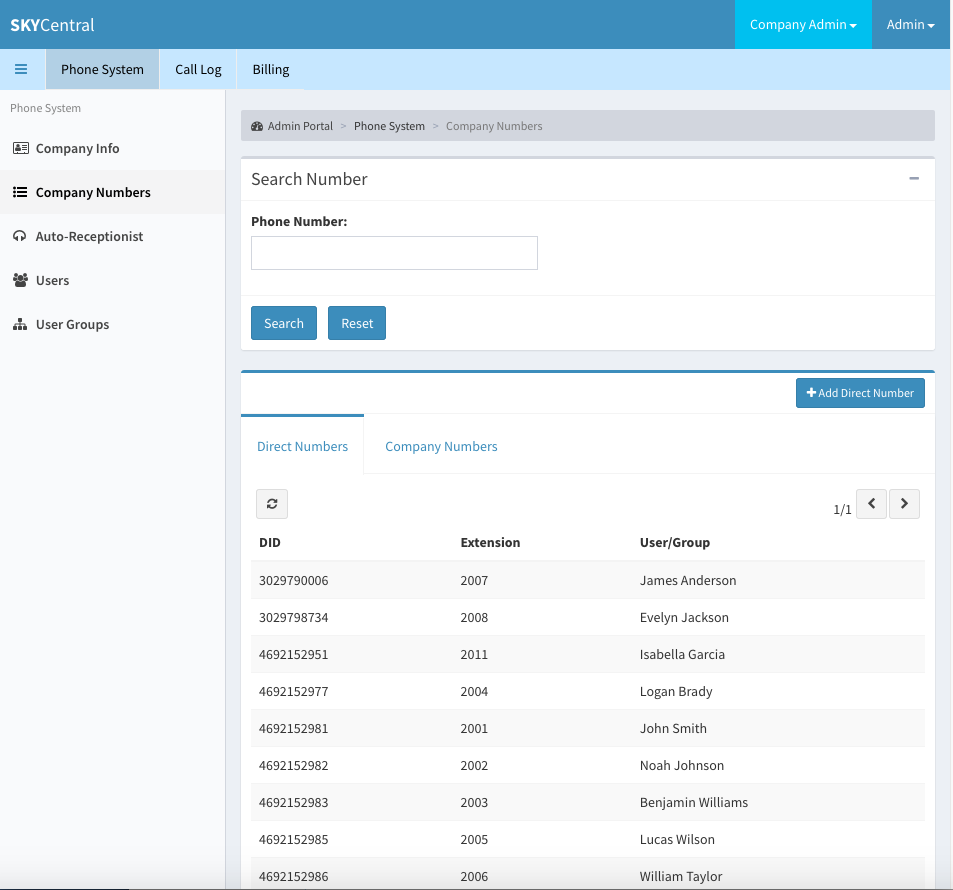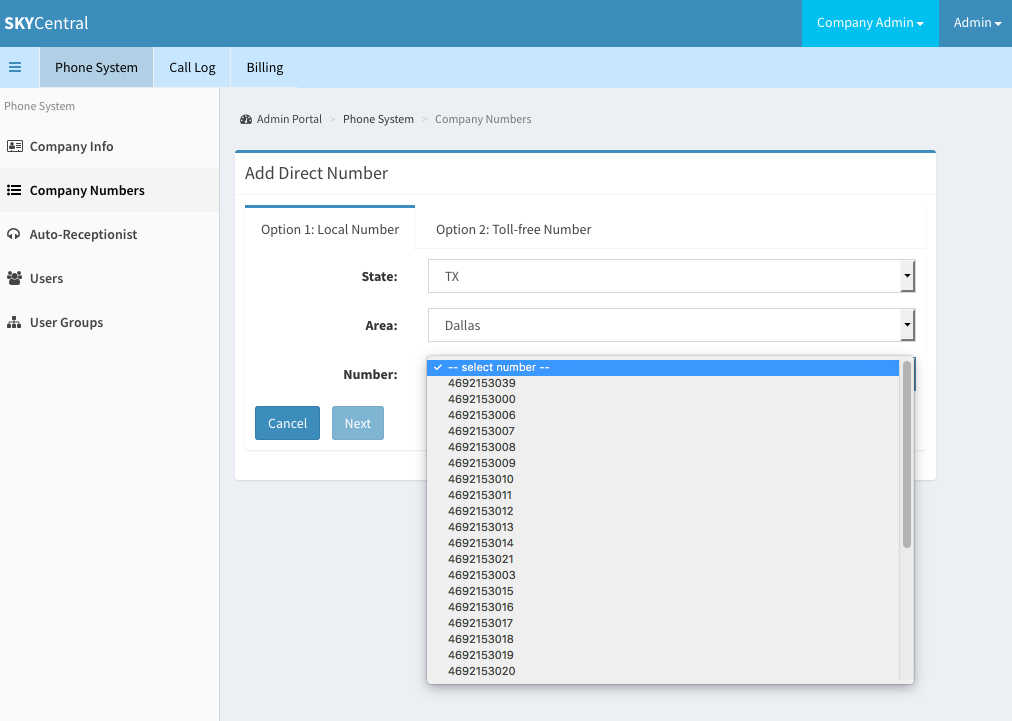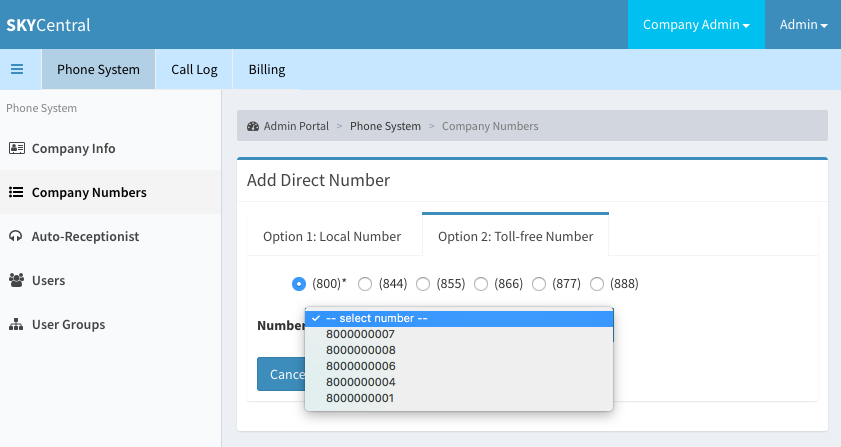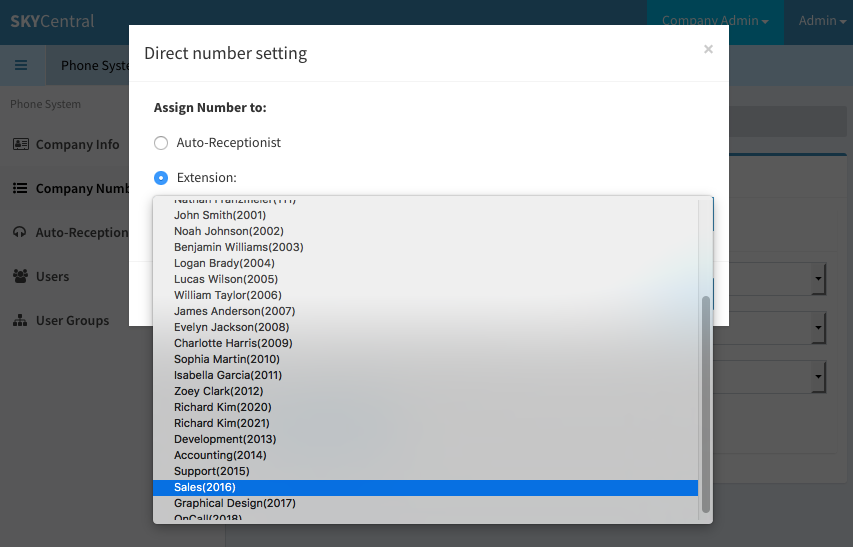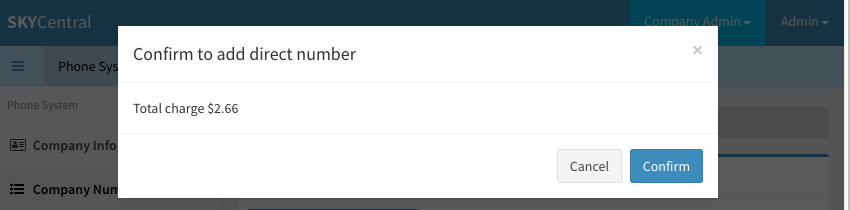Difference between revisions of "DID Number Listing"
| (7 intermediate revisions by the same user not shown) | |||
| Line 2: | Line 2: | ||
| − | Company's | + | Company's admin users can list all the DID numbers created for his/her company and their associated extensions by: |
| − | 1. | + | 1. Click on "Phone System" tab |
| − | 2. | + | 2. Click on "Company Numbers" link |
| − | + | When clicking on the "+" sign, on the right side of the "Search Number" line, the search box will be expanded. This search box can be used for phone number look up where the extension and the person who is associated with the phone number can be located. Partial search is supported with this search function. | |
[[File:SkyCentralCompanyNumbers.png]] | [[File:SkyCentralCompanyNumbers.png]] | ||
| − | When clicking on the "+ Add Direct Number" icon (on the upper right), 2 options | + | When clicking on the "+ Add Direct Number" icon (on the upper right), 2 options for adding a new direct number will appear: |
1. A local number: based on the state and city where the number is assigned to. | 1. A local number: based on the state and city where the number is assigned to. | ||
| − | 2. Toll free number: the 8xx numbers which | + | 2. Toll free number: the 8xx numbers which are hosted on this Sky Central server. |
[[File:SkyCentralAddDirectLocalNumber.png]] | [[File:SkyCentralAddDirectLocalNumber.png]] | ||
Latest revision as of 14:07, 10 August 2019
Click Here to return to the Sky Central Quick Start: Back
Company's admin users can list all the DID numbers created for his/her company and their associated extensions by:
1. Click on "Phone System" tab
2. Click on "Company Numbers" link
When clicking on the "+" sign, on the right side of the "Search Number" line, the search box will be expanded. This search box can be used for phone number look up where the extension and the person who is associated with the phone number can be located. Partial search is supported with this search function.
When clicking on the "+ Add Direct Number" icon (on the upper right), 2 options for adding a new direct number will appear:
1. A local number: based on the state and city where the number is assigned to.
2. Toll free number: the 8xx numbers which are hosted on this Sky Central server.
The new direct number can be assigned to an auto-receptionist or an extension when clicking on "Next" button and select the assignment option.
The admin user needs to confirm charge information before the direct number can be created.