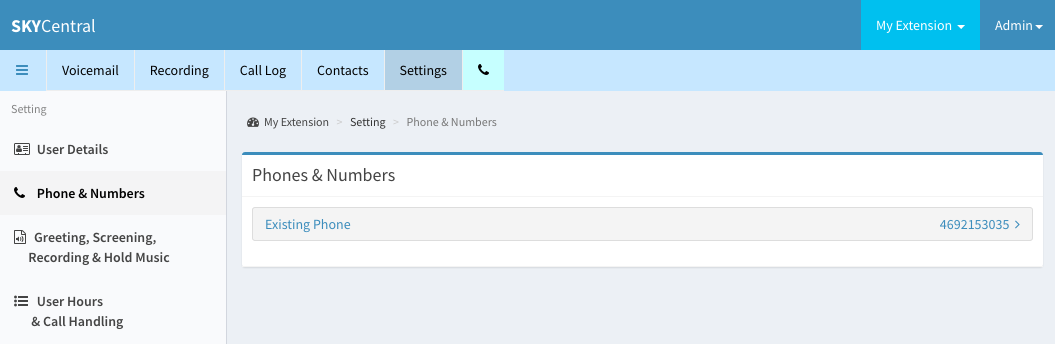Difference between revisions of "Check Assigned DIDs"
Jump to navigation
Jump to search
| Line 2: | Line 2: | ||
| − | To check for the DID (Direct Inward Dialing Number) assigned to the extension, click on " | + | To check for the DID (Direct Inward Dialing Number) assigned to the extension, click on "Settings" tab followed by the "Phone & Numbers" link as shown below: |
[[File:SkyCentralPhoneNumber.png]] | [[File:SkyCentralPhoneNumber.png]] | ||
Revision as of 12:12, 10 August 2019
Click Here to return to the Sky Central Quick Start: Back
To check for the DID (Direct Inward Dialing Number) assigned to the extension, click on "Settings" tab followed by the "Phone & Numbers" link as shown below:
Detailed information associated with the DID will be displayed by clicking on the DID link: