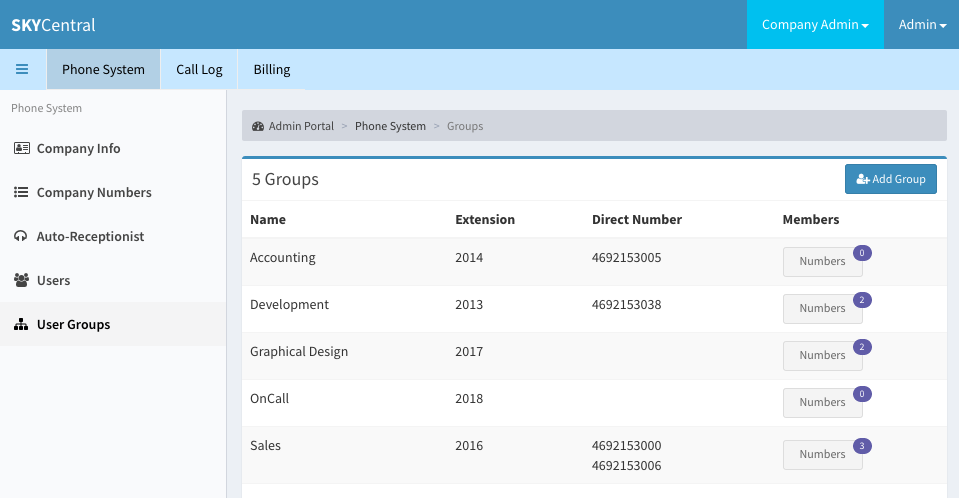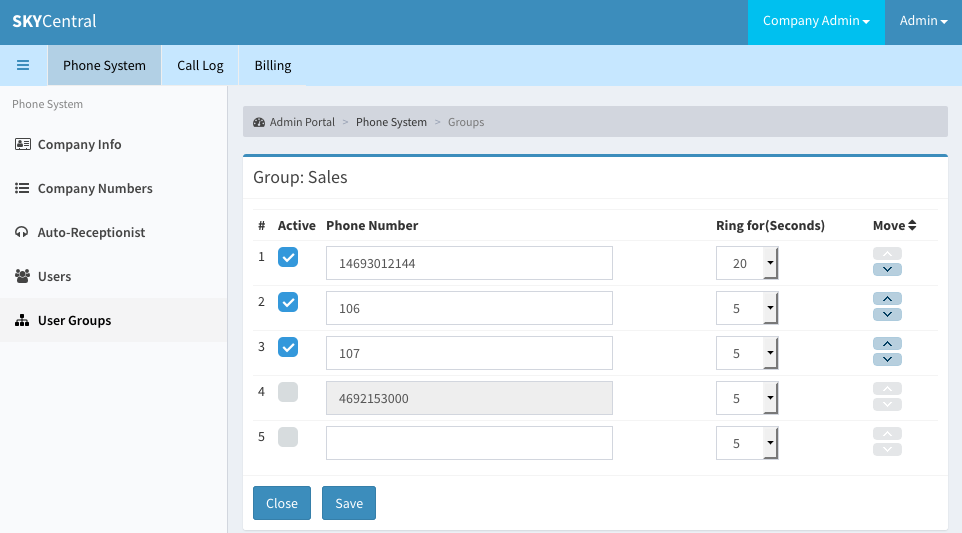Difference between revisions of "User Groups"
| Line 4: | Line 4: | ||
| − | Users who have similar responsibilities or who | + | Users who have similar responsibilities or who are able to cover each other can be grouped into one user groups. The groups phone number can be an extension or a Direct Inward Dialing (DID) number. Multiple phones can be notified when a caller calls into this user group. |
User group configuration page can be access by: | User group configuration page can be access by: | ||
Revision as of 16:37, 4 August 2019
Click Here to return to the Sky Central Quick Start: Back
Users who have similar responsibilities or who are able to cover each other can be grouped into one user groups. The groups phone number can be an extension or a Direct Inward Dialing (DID) number. Multiple phones can be notified when a caller calls into this user group.
User group configuration page can be access by:
1. Login as the company's admin user
2. Click on "Phone System" tab
3. Click on "User Groups" link (on the left panel)
To review or update the extensions assigned to the user group, click on the "Members" icon on the right side of the page. Note: the number on the upper right of the "Members" icon is the indicator of the number of extensions currently assigned to this group.