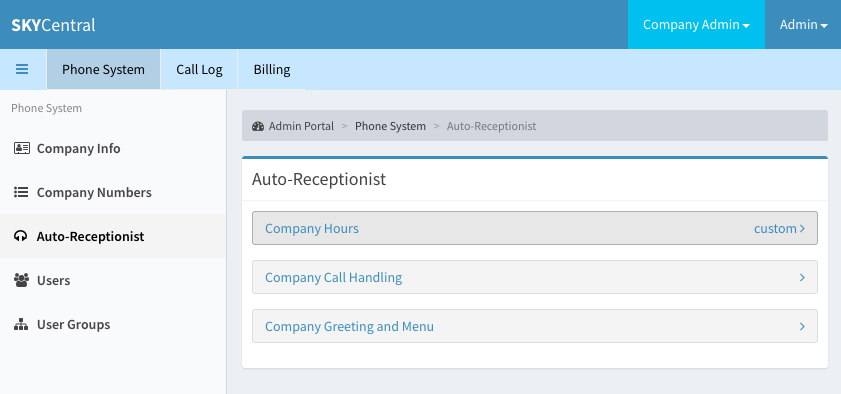Difference between revisions of "Routing Configuration for Company's Main Number"
(Created page with "Click Here to return to the Sky Central Quick Start: '''Back''' Calls can be routed to different numbers during the company's business hours verses the after...") |
|||
| Line 20: | Line 20: | ||
4. Click on "Company Hours" link (On the right panel) | 4. Click on "Company Hours" link (On the right panel) | ||
| − | [[File: | + | [[File:SkyCentralAuto-Receptionist.png]] |
Revision as of 13:01, 4 August 2019
Click Here to return to the Sky Central Quick Start: Back
Calls can be routed to different numbers during the company's business hours verses the after hours. For instance, the enterprise might want to route the calls to a secretary or to the sales group during normal business hour while having the calls routed to the answering service during the after hours. This configuration can be accomplished by the taking the following actions:
1. Define the company business hours
2. Define company call handling method
3. Define how the calls should be routed for both during the company business hours and after hours.
Company business hours page can be configured from:
1. Login as the company's admin user
2. Click on "Phone System" tab
3. Click on "Auto-Receptionist" link (on the left panel)
4. Click on "Company Hours" link (On the right panel)