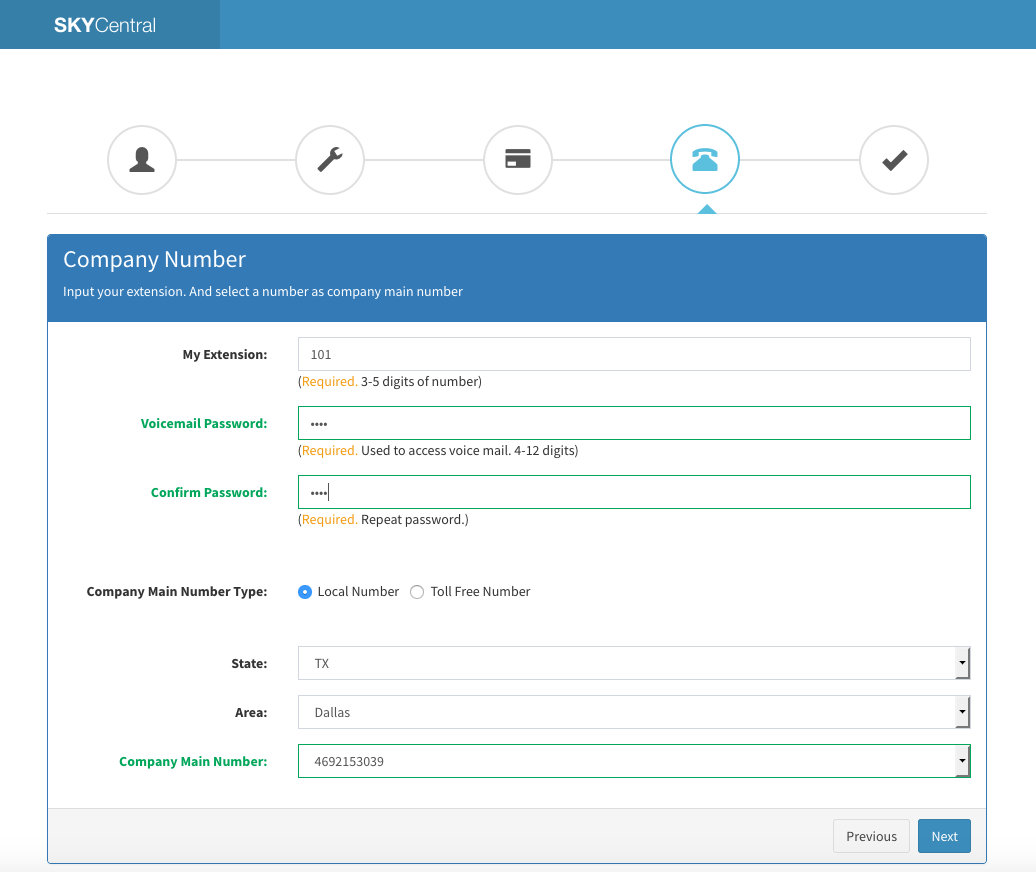Difference between revisions of "Setting your Voicemail Greeting"
Jump to navigation
Jump to search
m (Adding voicemail setting page) |
|||
| Line 5: | Line 5: | ||
[[File:SkyCentral_SetVoicemail.png]] | [[File:SkyCentral_SetVoicemail.png]] | ||
| − | 1. | + | 1. Voicemail account is enabled by default and the password is set when the user account is created. |
| − | 2. | + | 2. Voicemail password can be updated by calling into voicemail account and follow the prompt for password change. By default, option 6 is for password change. |
| − | 3. | + | 3. Voicemail password can also be changed from admin user portal. |
Revision as of 15:35, 22 July 2019
Click Here to return to the Sky Central Quick Start: Back
1. Voicemail account is enabled by default and the password is set when the user account is created. 2. Voicemail password can be updated by calling into voicemail account and follow the prompt for password change. By default, option 6 is for password change. 3. Voicemail password can also be changed from admin user portal.