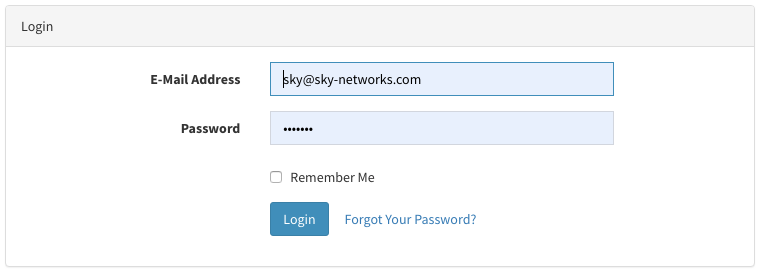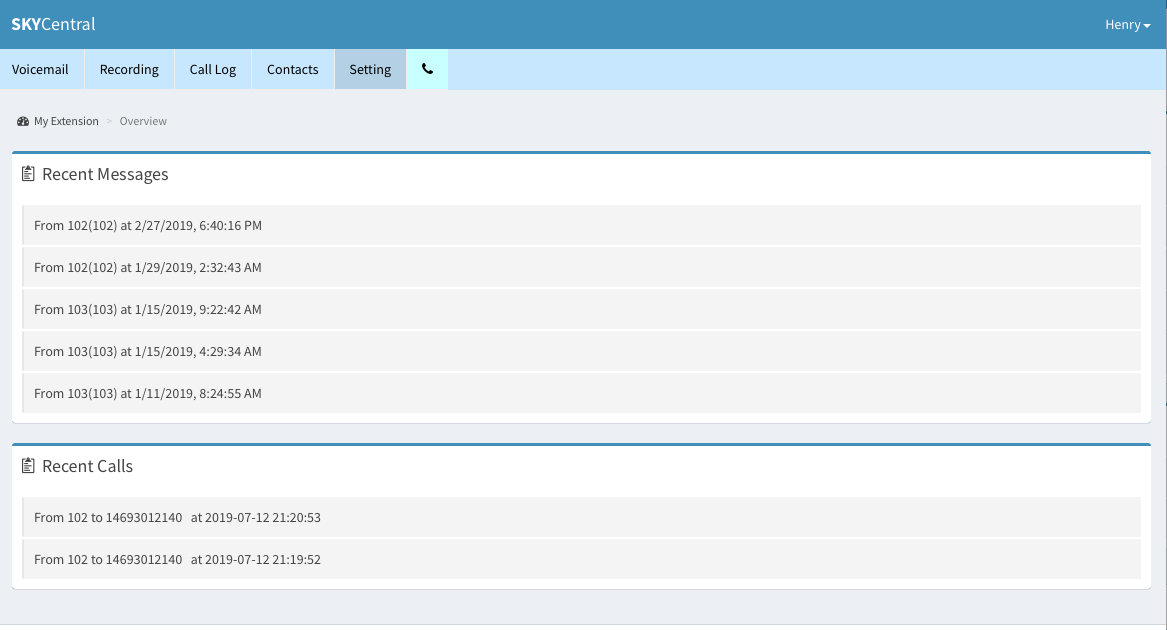Difference between revisions of "Logging into Sky Central"
Jump to navigation
Jump to search
| Line 7: | Line 7: | ||
3. Login using your username and password. | 3. Login using your username and password. | ||
| − | Once you're logged in you should see a page like this. | + | Once you're logged in you should see a page like this. You can click your name on the right top of the page to logout. |
[[File:SkyCentral_Logged_In.png]] | [[File:SkyCentral_Logged_In.png]] | ||
Revision as of 15:27, 12 July 2019
Click Here to return to the Sky Central Quick Start: Back
1. Retrieve your credentials from your Welcome Email. 2. Go to the Sky Central website ie. https://yourcompany.com/skycentral 3. Login using your username and password.
Once you're logged in you should see a page like this. You can click your name on the right top of the page to logout.